You can select a specific client, agent, backupset/instance or subclient to be associated with a storage policy copy.
When selected, only new backup jobs of the chosen CommCell entities will be copied to the storage policy copy during an auxiliary copy operation.
Applies to: Synchronous Copy, Selective Copy, Parallel Copy, Deferred Copy, Spool Copy, and WORM Copy
The selected node is highlighted with solid  icon and the nodes under the selected entity is highlighted with an arrow
icon and the nodes under the selected entity is highlighted with an arrow  icon.
icon.
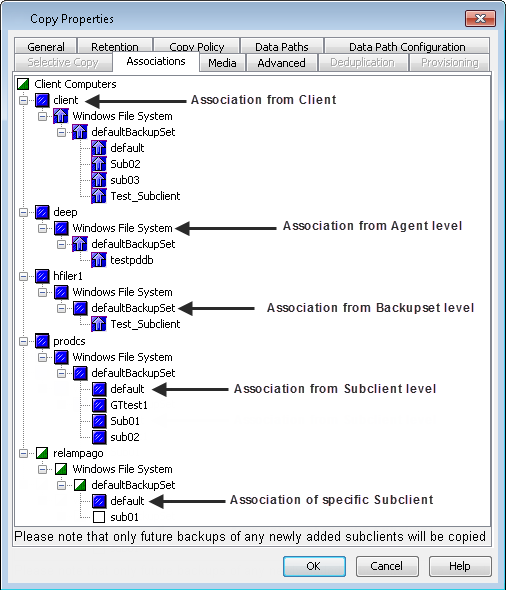
Procedure
-
From the CommCell Browser, expand Policies | Storage Policies | <Storage_Policy>.
-
Right-click the appropriate storage policy copy and click Properties.
-
In the Copy Properties dialog box, click the Associations tab, specify the following entities and click OK.
All the clients associated to the storage policy is displayed. By default, Client Computers box and all clients are selected.
Note: If a parent entity is selected, then any newly added child entity will be automatically associated to the storage policy copy. For example, if you associate a Client, then any new entity (agent or backupset /instance or subclient) for the selected client will automatically get associated to the storage policy copy. However, if you associate a Subclient, then any newly created subclient will not be automatically associated.
-
To select specific client, clear the Client Computer box and then select the <Client> from which the data should be copied.
When selected, any new entity (agent or backupset/instance or subclient) for the selected client will automatically get associated to the storage policy copy.
-
To select agent, clear the Client Computer box, expand <Client> and select <Agent>.
-
To select backupset/instance for a specific client, clear the Client Computer box, expand <Client> select backupset/instance.
-
To select specific subclient, clear the Client Computer box, expand <Client>|<Agent>|<Backupset/Instance> and then select subclient.
-