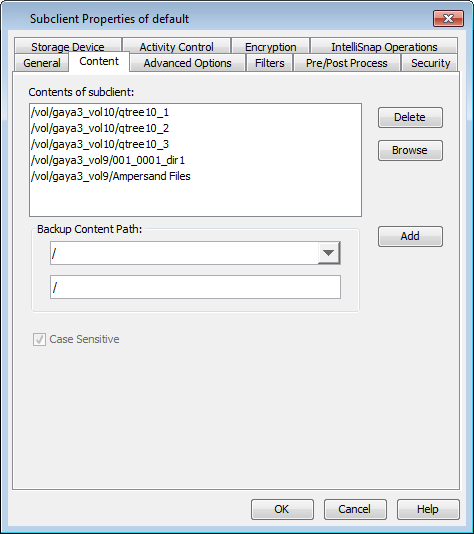As file servers may contain large amounts of data, you can create user-defined subclients to manage your backups, such as the following:
-
To backup specific file systems or a portion of a file system.
-
If you want to back up different directories on a file server.
For example, a file server has two directories that you want to back up. Create a user-defined subclient that consists of /fs1/dir1 and another user-defined subclient that consists of /fs1/dir2.
Note
During IntelliSnap backups of NetApp Cluster-Mode clients with "/" in the subclient content, node root volumes and system volumes on the cluster are automatically skipped.
Procedure
-
From the CommCell Browser, go to Client Computers > client > NDMP > backup_set.
-
Right-click the Backup Set and select All Tasks > New Subclient.
-
In the Subclient Name box, type a name.
-
On the Storage Device tab, in the Storage Policy list, select a storage policy name.
-
On the Content tab, from the Backup Content Path lists, elect a root volume or file system and enter the path of the directory.
-
Click Add.
If the selected data is already included in any other subclient in the same backup set, it will be excluded automatically from that subclient. However, if it is included in any other backup set, it will not be excluded and will get backed up twice.
-
Repeat the preceding steps to include all the volumes, files, and directories to be backed up.
-
Click Close.
-
Click OK.