Overview
The sections that follow present guidelines for configurations for libraries that are physically attached to the MediaAgents that control them. For SAN configuration guidelines, see Hardware Configuration Guidelines - Libraries Attached to a SAN.
SCSI Ports and SCSI Targets
When you install a MediaAgent that is attached to one or more tape libraries, the MediaAgent detects all of the attached media changers and media drives. Similarly, when you attach a new library to one or more MediaAgents, the system maps the library and its drives. The system attempts to identify the library to which each device belongs and the device’s physical address within that library. Drives that belong to a shared library whose media changer is controlled by another MediaAgent are detected as stand-alone drives. You must map such drives manually to the correct library by using the Expert Storage Configuration dialog box.
To automate the detection process, the MediaAgent assumes that the SCSI configurations (that is, SCSI port and target numbers) of the media drives and the media changers are set in a certain manner. If they are set according to the convention, then the detection process associates the SCSI target of each drive to the drive’s physical position correctly, provided that the MediaAgent that controls the drive also controls the media changer of the same library. If the SCSI configuration is not set according to the convention, or if you configure drives and the related media changer that are controlled by a different MediaAgent, you can map the drives manually using the Expert Storage Configuration dialog box or use exhaustive detection. (For information on using the Expert Storage Configuration dialog box, see Expert Storage Configuration.)
Note
Most library and drive manufacturers strongly recommend that you do not embed the SCSI controller on a server’s system board to drive the media changer or drives. For this reason, all libraries and drives should be attached to the MediaAgent computer with dedicated SCSI cards.
The following hardware configuration guidelines are intended to help you avoid the manual mapping process where possible. If you follow these guidelines, the MediaAgent detects drives in their physical order and associates them with their proper libraries. While other SCSI configurations can result in a system that works properly, we strongly recommend that you follow these guidelines to avoid common errors.
Single SCSI Configuration Guidelines
Follow these guidelines if your libraries and drives are connected to a MediaAgent through one SCSI port only.
Note
When you install a new library, you must set the SCSI target of the media changer and each drive within the library. See the manufacturer’s documentation for specific instructions.
-
If you plan to attach stand-alone drives, allocate the lowest targets to the stand-alone drives. Reserve the higher target numbers for the media changers and their related drives for regular libraries.
-
If you plan to attach a drive whose media changer is controlled by a different MediaAgent, see Hardware Configuration Guidelines - Direct-Attached Shared Libraries.
-
We recommend that the media changer has a target that is lower than the targets of its drives. Otherwise, drives might be associated with the wrong library or incorrectly detected as stand-alone drives. (By convention, we assign it to target 0 in single library setups, although a higher number is acceptable.)
Note
Stand-alone drives do not have media changers.
-
When you set the SCSI targets, we recommend that you assign SCSI target numbers in ascending order in accordance with the physical drive location. The drive with the lowest physical address gets the lowest SCSI target. The drive with the highest physical address gets the highest SCSI target. Drives in between are assigned sequentially. A good convention to use, when possible, is to set the library media changer to 0, the first drive to target 1, the second drive to target 2, and so on. This can make it easier to identify the drives later.
Note
Physical drive locations are numbered differently depending on the library. The first drive in one library might be 0 while in another library it may be 1. See the manufacturer’s documentation for details on your library.
-
Do not assign SCSI target 7 to a drive as this is normally reserved for the SCSI adapter. For wide SCSI (68-pin) installations, 15 targets are available.
Single Library Setup
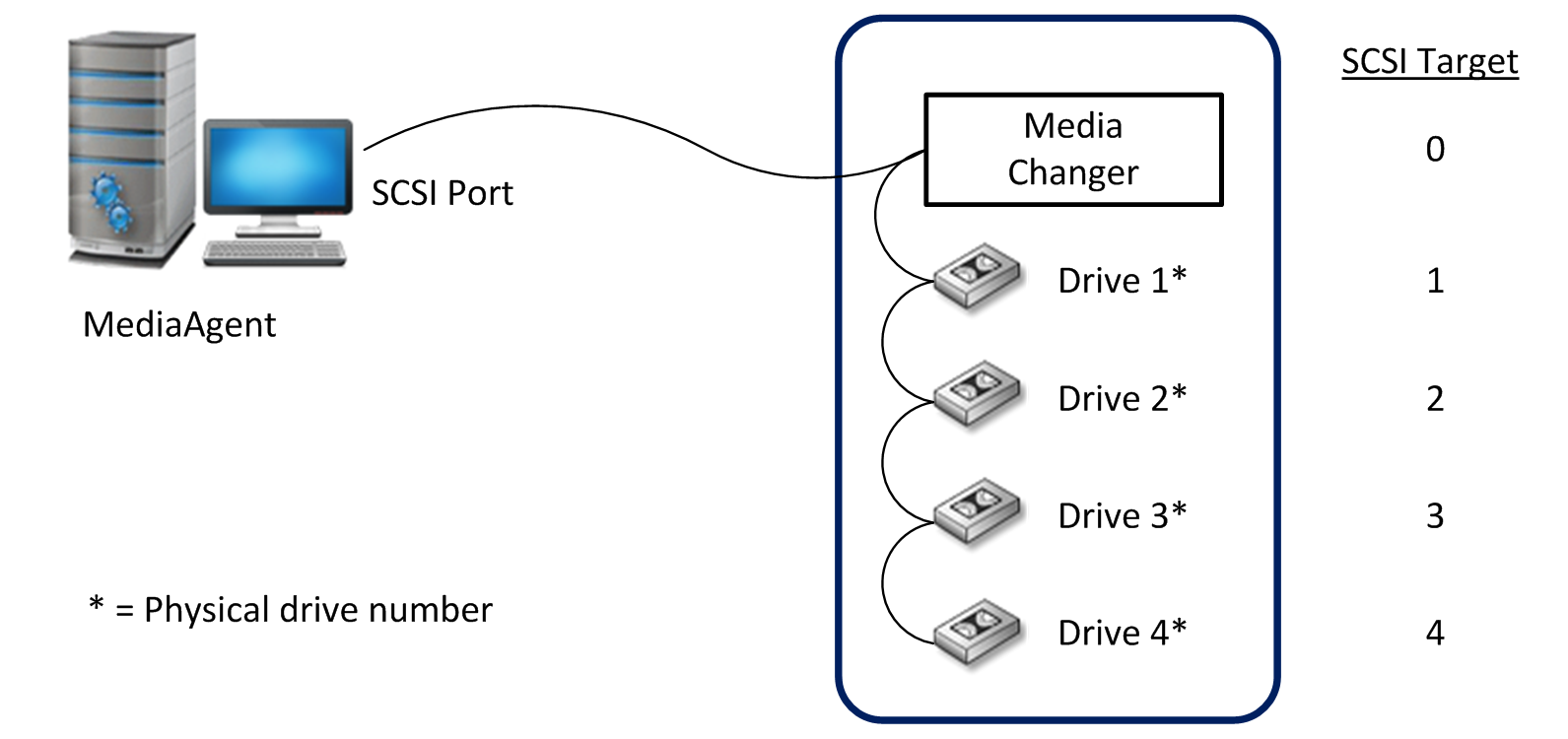
SCSI Port
In this configuration, a single SCSI port (that is, port 1) connects the MediaAgent to the library and its media drives (four in this case). The port number can vary from system to system, and depends on whether any other SCSI devices are already installed. For example, your system might have a CD-ROM drive assigned to a target on SCSI port 0.
SCSI Target
When we assigned SCSI targets in this example, we started at target 0, and then proceeded in ascending order, matching the target number to the physical drive location. We could have started at a higher number, provided we kept an ascending sequence (for example, 2, 5, 6, 8, and 9).
Multiple SCSI Configuration Guidelines
Follow these guidelines if your libraries and drives are connected to a MediaAgent through two or more SCSI ports.
-
Observe all of the single SCSI configuration guidelines.
-
If you have two or more SCSI ports attached to your MediaAgent, try to assign a unique SCSI targets to each device, even for devices on different SCSI ports. Doing so can make it easier to identify the drives later.
-
Always associate the media changer with the lowest drive in its library.
-
You can attach two or more stand-alone drives to a MediaAgent. If you plan to attach stand-alone drives, allocate the lowest SCSI port numbers to those drives. Reserve the higher port numbers for any libraries.
The following illustrations provide several scenarios that demonstrate each of these guidelines.
Single Library, Two Stand-Alone Drives Setup
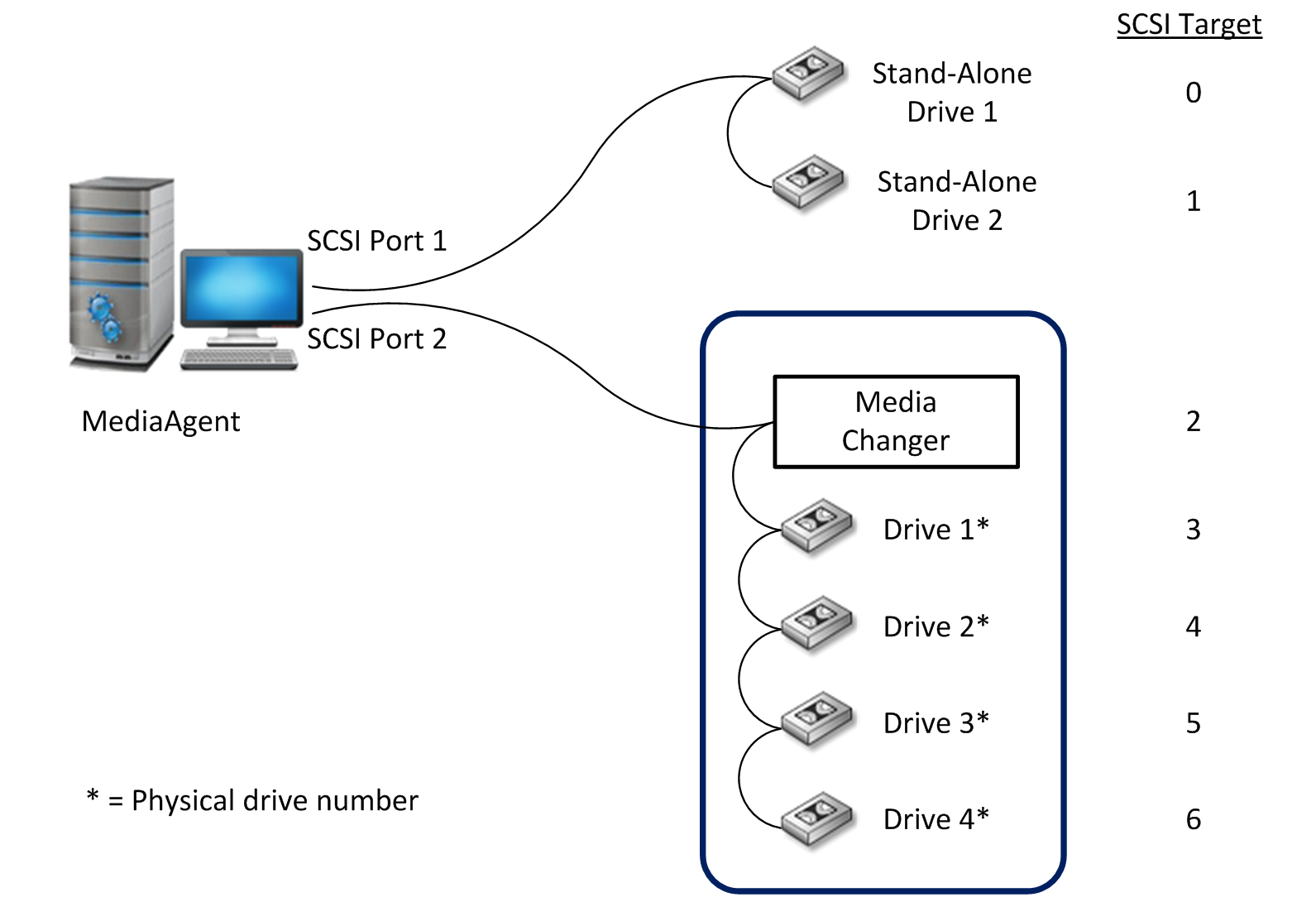
SCSI Port
In this configuration, SCSI port 1 connects to two stand-alone drives. SCSI port 2 connects to a library and its media drives. We use the lower numbered port (that is, port 1) for the stand-alone drives and the higher numbered port (that is, port 2) for the library.
SCSI Target
When we assigned SCSI targets in this example, we started at target 0, and then proceeded in ascending order, keeping all targets unique across the SCSI ports.
Single Library Setup
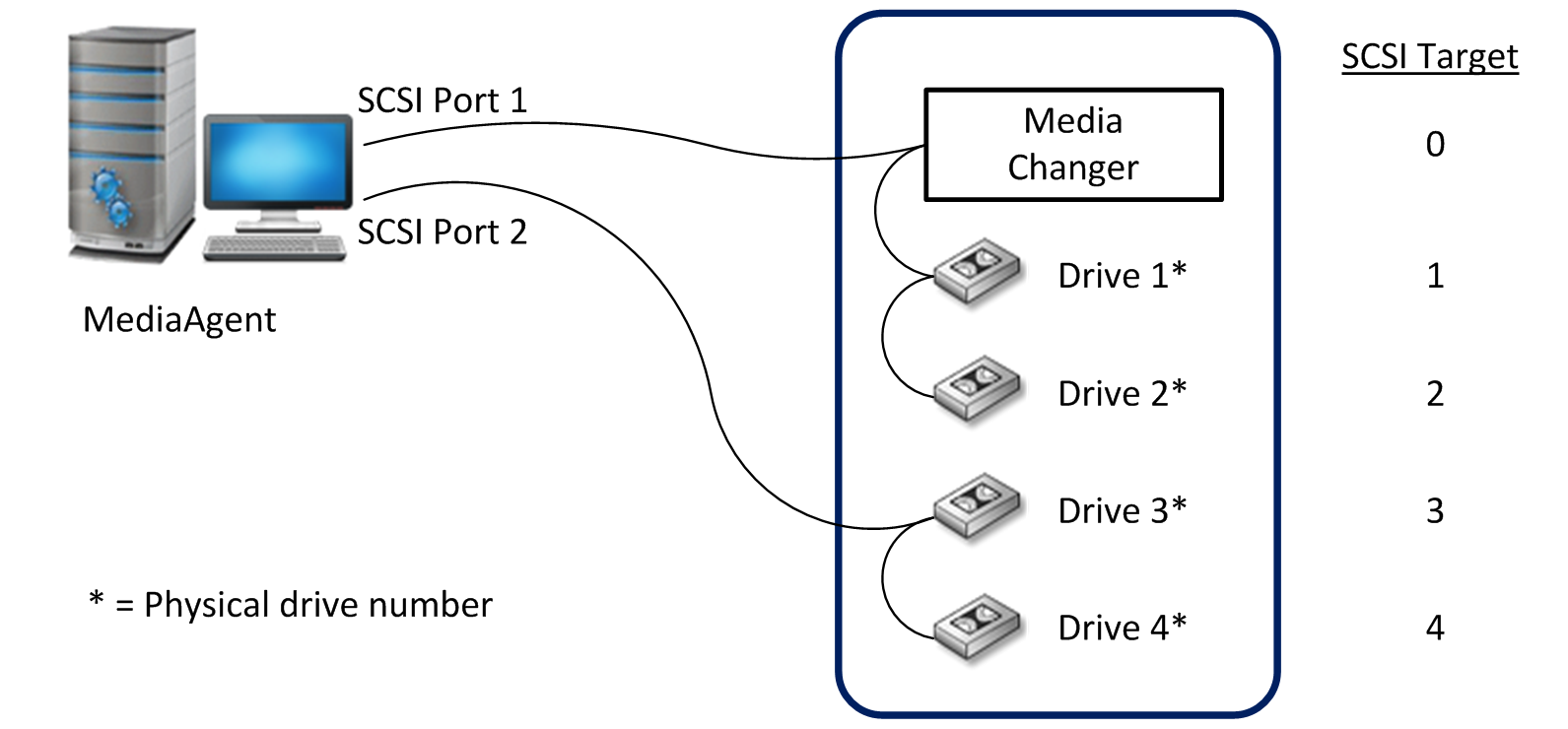
SCSI Port
In this configuration, two SCSI ports connect the MediaAgent to the library and its media drives. We must connect the lower port number (that is, port 1) to the media changer.
SCSI Target
When we assigned SCSI targets in this example, we started at target 0, and then proceeded in ascending order, which keeps all of the targets unique across the SCSI ports. We maintained this consistency across SCSI port 2 where we started the target numbers at 3.
Multiple Library Setup
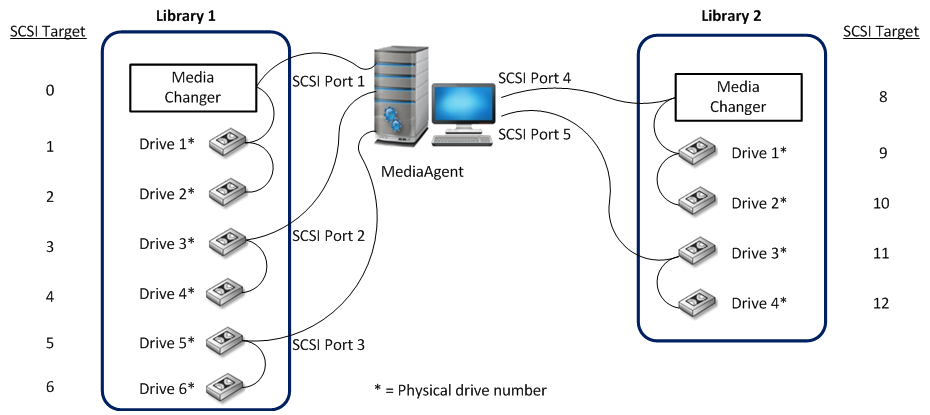
SCSI Port
In this configuration, five SCSI ports connect the MediaAgent to two libraries with two media drives on each port. We connected the lowest port number to the media changer in the first library and drives 1 and 2. (We could have chosen either library to be first.) Then we connected the next ports in ascending sequence by port number to ascending drive pairs: port 2 to drives 3,4 and port 3 to drives 5,6. When all of the drives in the first library were connected, we connected the second library. With two ports remaining, we connected the lower number port (that is, port 4) to the media changer and drives 1 and 2. We connected the last port (that is, port 5) to the two remaining drives, drives 3 and 4.
SCSI Target
When we assigned SCSI targets in this example, we assigned the media changer the lowest target number and proceeded in ascending order, which keeps all of the targets unique across the SCSI ports. We did not use target 7 because this target 7 is normally reserved for the SCSI adapter.
Note
This example assumes a wide SCSI implementation. If we had used narrow SCSI, which only has 7 available targets, we would have restarted the target numbering sequence on Library 2 using targets 0 through 4.