To optimize the use of libraries and drives, the library can be configured between multiple MediaAgents in a CommCell. Although the library’s media changer is attached to one MediaAgent, all of the MediaAgents that are attached to the library have access to the media changer through centralized software. The following are some applications of library sharing:
-
Libraries can be shared directly with different SCSI cards, or by using Storage Area Network (SAN).
-
More MediaAgent processing power is available for a shared library. If you run multiple jobs simultaneously, you can improve job performance by balancing the load among MediaAgents.
-
In certain cases, you might want to eliminate network traffic by sending a large amount of data that is secured by the data protection operation from a client computer directly to a library. For example, if you have a very large database on a client computer, you can install the MediaAgent software on the client, attach the client/MediaAgent to a library, and send the data that secured by the data protection operation directly without using the network. Library sharing allows you to use some drives within a library in this fashion while keeping other drives available for normal network operations.
When the shared library is configured, it includes one or more master drive pools, and one or more drive pools.
The master drive pool contains one or more drive pools, depending on your library configuration.
Each drive pool contains a group of configured drives within a single library that are controlled by a specific MediaAgent. The number of drives in a drive pool determines the maximum number of streams that are available in a Storage Policy.
The following illustration represents a direct-attached shared library in which three MediaAgents share a tape library. In addition, any of these MediaAgents can be attached to additional libraries.
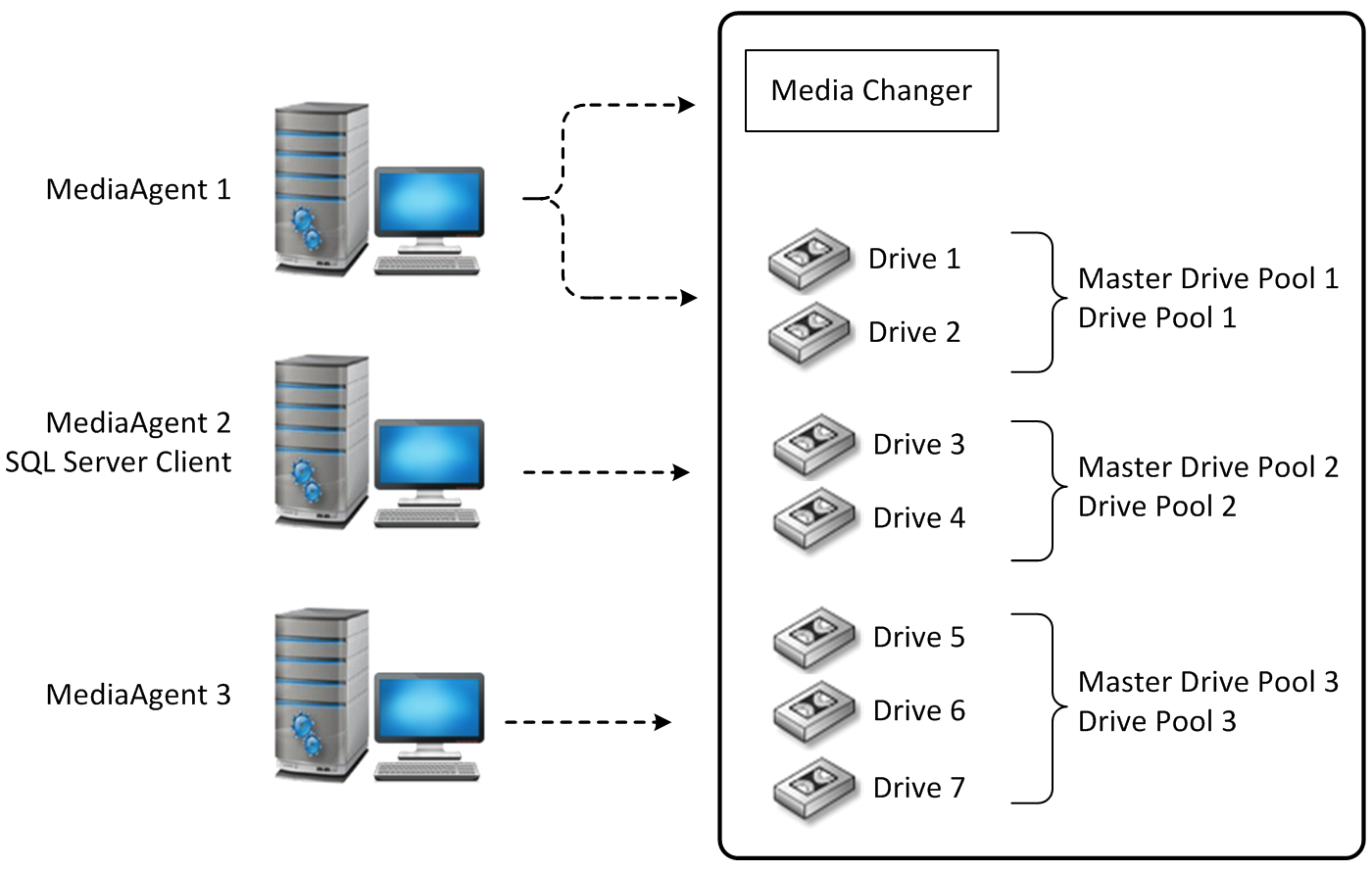
In the illustration:
-
MediaAgent 1 controls the library’s media changer and Drives 1 and 2, which are assigned to Master Drive Pool 1.
-
MediaAgent 2 controls Drives 3 and 4, which are assigned to Master Drive Pool 2. This MediaAgent is also the host of a large SQL Server database with the SQL Server iDataAgent. To avoid loading the network with large amount of data that is secured by the data protection operation from this client, we have installed MediaAgent software on the computer and attached it to the library directly.
-
MediaAgent 3 controls Drive 5, Drive 6, and Drive 7, which are assigned to Master Drive Pool 3.
In order to configure a shared library properly, you must know the following about the library:
-
The drive numbering within the library.
-
The names of the MediaAgents attached to the library.
-
The SCSI port and the target of the drives that are attached to the MediaAgents.
When the library is configured properly according to the recommended guidelines, the configuration process associates the SCSI target of each drive to the drive’s physical position correctly when you perform the exhaustive detection operation using the Expert Storage Configuration dialog box.