A direct connection (with port restrictions) is a setup in which at least one computer in a pair of communicating computers can establish a one-to-one connection towards the other on specific ports. Direct connection routes do not include a Commvault proxy or an intermediate port-forwarding gateway.
Note
By default, Commvault uses port 8403 for network communications.
You can configure the following direct connection routes in your CommCell environment:
-
One-way connection in which the client initiates connections with the CommServe computer.
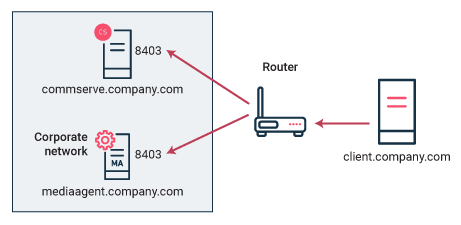
-
One-way connection in which the CommServe computer initiates connections with the client.
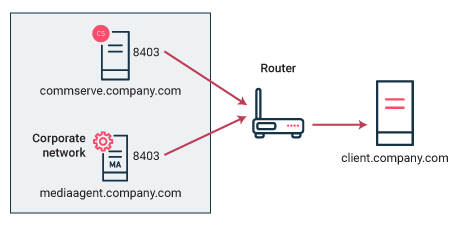
-
Two-way connection in which both the client and CommServe computers initiate connections.
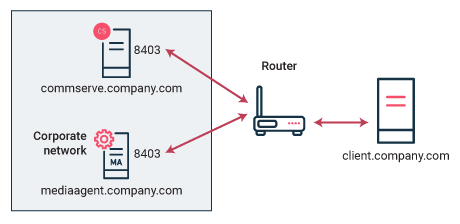
Direct Connections - Determine the Configuration Method to Use
You can set up direct connection routes by using one of the following network configuration methods:
-
Preferred Method: Using a predefined network topology
If you want to simplify the amount of network configuration steps, you can use a predefined network topology for direct connections. This is useful if the connection is client group-to-client group.
For more information, see Direct Connections Using Predefined Network Topologies.
-
Alternative Method: Using basic or advanced settings
If a predefined network topology does not meet your needs, you can use basic or advanced network settings to set up direct connections. Basic settings are only supported for one-way scenarios in which the client initiates connections with the CommServe computer.
For more information, see Direct Connections Using Basic or Advanced Settings.