Deduplication Extended mode configuration is referenced as the MediaAgent that can hosts multiple (recommended only two) deduplication database (DDBs).
For details on supported platforms, see Building Block Guide - Deduplication System Requirements.
You can use the extended mode in the following scenarios:
MediaAgent Hosting DDBs of Two Sites
MediaAgent hosting the DDB of primary copy and secondary copy from two different sites.
Both primary and secondary copies data from different sites accessing the same DDB MediaAgent.
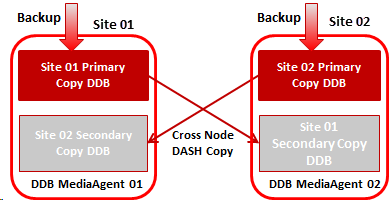
Long Term Retention
MediaAgent hosting two DDBs of primary and secondary copies with following retention settings:
-
Primary Copy - 90 day retention.
-
Secondary Copy - 1 to 5 years retention and DDB sealing is performed every year.
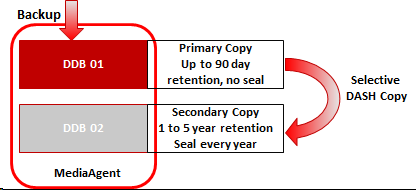
Two DDBs for Primary Copies per MediaAgent
Protection of large amounts of unstructured data with incremental forever strategy.
In this scenario, MediaAgent hosts two DDBs of primary copy with 90 days retention.
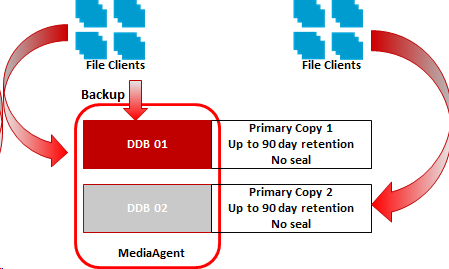
Two DDBs for Secondary Copies per MediaAgent
Fan-in target for secondary copies from two or more DDB MediaAgents managing primary copies.
In this scenario, MediaAgent hosts two DDBs of secondary copies with 90 days retention.
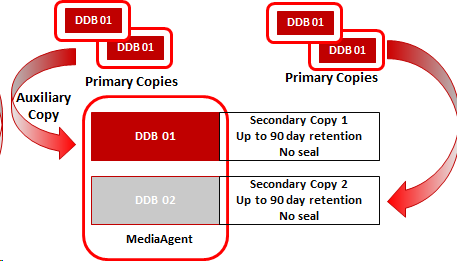
The following table provides the hardware requirements for Extra Large and Large environments for deduplication extended mode. For Medium, Small and Extra Small environments, extended deduplication mode is not recommended.
Important
-
The following hardware requirements are applicable for MediaAgents with deduplication. The requirements do not apply for tape libraries or MediaAgents without deduplication or using third party deduplication applications.
-
The suggested workloads are not software limitations, rather design guidelines for sizing under specific conditions.
-
The TB values are base-2.
-
To achieve the required IOPs, please consult your hardware vendor for the most suitable configuration for your implementation.
-
The index cache disk recommendation is for unstructured data types like files, VMs and granular messages. Structured data types like application, databases and so on need significantly less index cache. The recommendations given are per MediaAgent.
-
It is recommended to use dedicated volumes for index cache disk and DDB disk.
Backend Size and CPU/RAM
|
Components |
Extra large |
Large |
|---|---|---|
|
Backend Size2, 3 |
Up to 500 TB |
Up to 300 TB |
|
CPU/RAM |
16 CPU cores, 128 GB RAM (or 16 vCPUs/128 GB) |
12 CPU cores, 64 GB RAM (or 12 vCPUs/64 GB) |
Disk Layout
|
Components |
Extra large |
Large |
|---|---|---|
|
OS or Software Disk |
400 GB SSD class disk |
400 GB usable disk, min 4 spindles 15K RPM or higher OR SSD class disk |
|
DDB Volume 01 per MediaAgent1 |
2 TB SSD Class Disk/PCIe IO Cards4 2 GB Controller Cache Memory For Linux, the DDB volume must be configured by using the Logical Volume Management (LVM) package. |
1.2 TB SSD Class Disk/PCIe IO Cards4 2 GB Controller Cache Memory For Linux, the DDB volume must be configured by using the Logical Volume Management (LVM) package. |
|
DDB Volume 02 per MediaAgent1 |
2 TB SSD Class Disk/PCIe IO Cards4 2 GB Controller Cache Memory For Linux, the DDB volume must be configured by using the Logical Volume Management (LVM) package.8 See Building Block Guide - Deduplication Database |
1.2 TB SSD Class Disk/PCIe IO Cards4 2 GB Controller Cache Memory For Linux, the DDB volume must be configured by using the Logical Volume Management (LVM) package.8 See Building Block Guide - Deduplication Database |
|
Suggested IOPS for each DDB Disk |
20K dedicated Random IOPS5 |
15K dedicated Random IOPS5 |
|
Index Cache Disk1, 6, 7 |
2 TB SSD Class Disk4 |
1 TB SSD Class Disk4 |
Suggested Workloads
|
Components |
Extra large |
Large |
|---|---|---|
|
300 |
200 |
|
|
Laptop clients |
5000 |
2500 |
|
Front End Terabytes (FET) |
|
|
|
Two DDBs for Primary Copy per MediaAgent (OR) Two DDBs for Secondary Copies per MediaAgent |
Notes
|
Notes
|
|
MediaAgent hosting one Primary Copy DDB and one Secondary Copy DDB |
|
|
Supported Targets
|
Components |
Extra large |
Large |
|---|---|---|
|
Tape Drives |
Not Recommended |
Not Recommended |
|
Disk Storage without Commvault Deduplication |
Not Recommended |
Not Recommended |
|
Deduplication Disk Storage |
Up to 500 TB Direct Attached (OR) NAS |
Up to 400 TB Direct Attached (OR) NAS |
|
Third-Party Deduplication Appliances |
Not Recommended |
Not Recommended |
|
Cloud Storage |
Yes Primary copy on Disk and Secondary copy on Cloud |
Yes Primary copy on Disk and Secondary copy on Cloud |
|
Deploying MediaAgent on Cloud / Virtual Environments |
Yes, for AWS or Azure Sizing, see the following guides: |
Footnotes
-
It is recommended to use dedicated volumes for index cache disk and DDB disk.
-
Maximum size per DDB.
-
Assumes standard retention of up to 90 days. Larger retention will affect FET managed by this configuration, the backend capacity remains the same.
-
SSD class disk indicates PCIe based cards or internal dedicated endurance value drives. We recommend to use MLCs (Multi-Level Cells) class or better SSDs.
-
Recommend dedicated RAID 1 or RAID 10 group.
-
To improve the indexing performance, it is recommended that you store your index data on a solid-state drive (SSD). The following agents and cases require the best possible indexing performance:
-
Exchange Mailbox Agent
-
Virtual Server Agents
-
NAS filers running NDMP backups
-
Backing up large file servers
-
SharePoint Agents
-
Ensuring maximum performance whenever it is critical
-
-
The index cache directory must be on a local drive. Network drives are not supported.
-
For Linux, host the DDB on LVM volumes. This helps DDB backups by using LVM software for snapshots. It is recommended to use thin provisioned LV for DDB volumes to get better Query-Insert performance during the DDB backups.