Overview
Orphaned media is a logical repository of all the assigned media which does not have any associated libraries. The following sections describe media operations that can be performed for the Orphaned Media.
Operations
View Orphaned Media
To view all the Orphaned Media:
In the Commcell Browser, click Storage Resources and click Orphaned Media.
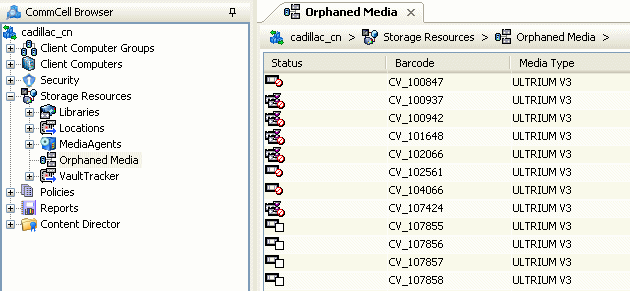
The list of all the orphaned media appears in the right pane of Commcell Console.
The media icons give more information about status of any media. For more information about media icons, see Identifying Media Icons.
Move Media to Library
Use this option to move an orphaned media to a library. You can perform this operation for any orphaned media.
To move an orphaned media to a library:
-
From the CommCell Browser, expand Storage Resources > Libraries > Tape Library > Media By Location > Exported Media.
-
Right-click the appropriate exported media, click Options > Move to Library.
-
From the Please select a Destination Library list, select the appropriate library and click OK.
A warning message is displayed, confirming if you want to move the selected media to the library.
-
Click Yes to move the selected media to the library.
Other Operations
Depending upon the status of the media, some of the following operations are also available for each media: