The SAP HANA Archive Log Backup report lists the following information:
-
The client name where you performed the backup
-
The SAP HANA SID
-
The SAP HANA tenant database for Multitenant Database Container databases
-
The backup file name
-
The log backup time
-
The backup volume ID
-
The start log number
-
The end log number
-
The backup ID
Running the Report
-
On the command line, go to the <software installation path>\Base folder and type the following command:
qoperation execscript -sn GetHANALogBackupInfo -si 'client_name' -si 'SAP HANA instance name' -si 'start_time' -si 'end time'
Example
View the log backup information for a Multitenant Database Container that has a SYSTEMDB and 2 tenant databases (A01 and H01).
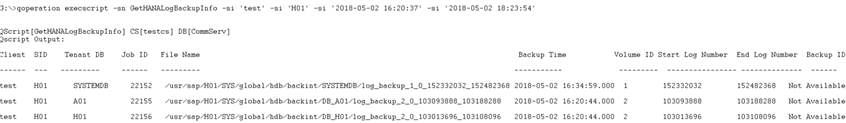
View the log backup information for a single database configuration that has a SID of SD2. The Tenant DB column displays N/A.
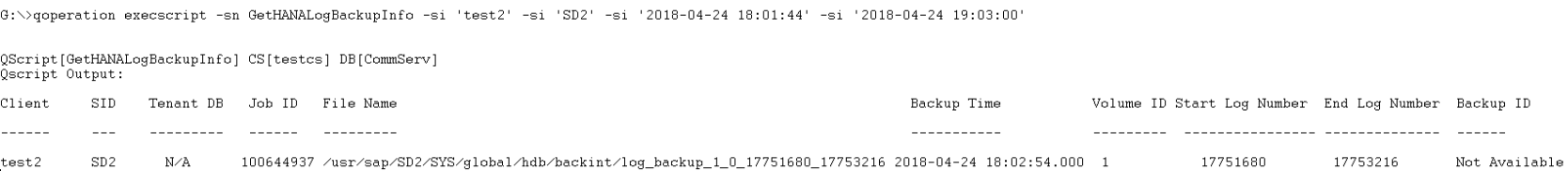
Parameters
The SAP HANA Archive Log Backup Report includes several parameters that you can set, according to your needs.
|
Parameter |
Definition |
|---|---|
|
Client name |
The SAP HANA client that the software uses for the report. This parameter is optional. If you do not specify this parameter, then the software runs the report for all SAP HANA clients. |
|
Instance name |
The SAP HANA instance that the software uses for the report. This parameter is optional. If you do not specify this parameter, then the software runs the report for all SAP HANA instances. |
|
Start time |
The SAP HANA start time for the backups that the software uses for the report. The format of this parameter is " yyyy-mm-dd hh:mm:ss". This parameter is optional. If you do not specify this parameter, then the software uses the first SAP HANA backup time as the start time for the report. |
|
End time |
The SAP HANA end time for the backup that the software uses for the report. The format of this parameter is " yyyy-mm-dd hh:mm:ss". This parameter is optional. If you do not specify this parameter, then the software uses the current time as the end time for the report. |