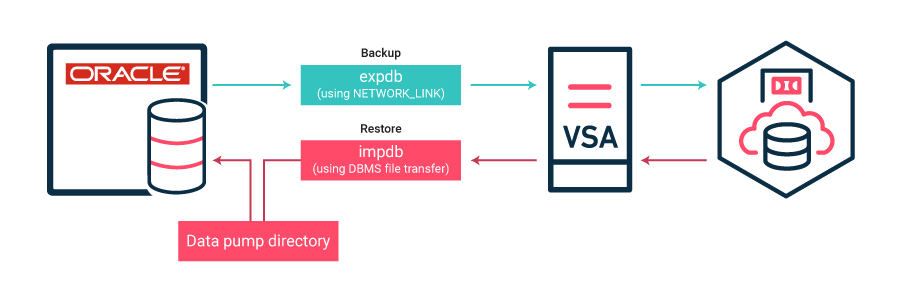You need the following components when you want to perform backup operations on your Amazon RDS Oracle database:
-
An Amazon RDS Oracle instance.
-
A Commvault proxy server that is configured on the CommCell Console and that resides in the Amazon cloud or in an on-premises server. The following requirements must be met:
-
Oracle database software must be installed on the proxy server and the Oracle version must be the same version as the Amazon RDS instance database version. At a minimum, Oracle Standard Edition must be installed on the proxy server. The Oracle software on the proxy server is needed since Oracle on the Amazon RDS host is only accessible via Oracle operations from an Oracle instance on another server, which in this case is the proxy server.
-
The proxy server can be running Windows or Unix.
-
The proxy server must have a database up and running that has connectivity to the RDS instance. The tnsping ping and the sqlplus login from the proxy server to the RDS instance must be resolvable.
-
The proxy server must have disk space to hold the dump files in the staging area. The disk space needed for the staging area is used for backup operations (Oracle export) and restore operations (Oracle import), as shown in the following data flow.
-
-
A Commvault Windows client that has the Virtualization agent and the Oracle agent.
-
A MediaAgent.
Data Flow
When you perform a backup operation on a logical subclient, the Commvault software invokes the Oracle data pump export utility to create a dump file of tables, and then places the file in the specified staging path on the proxy server. The data is then sent to the backup media.
When you perform a restore operation on a logical subclient, the Commvault software invokes the Oracle data pump import utility to import the dump file to the specified database on the destination client. The destination can be a local client or another Amazon RDS instance.