When you use the Commvault software to perform logical dumps of Amazon RDS databases, you need to have a one-way firewall so that the on-premises CommServe server and MediaAgent can communicate with the network gateway server that resides in the Amazon cloud.
The following image shows the solution network overview.
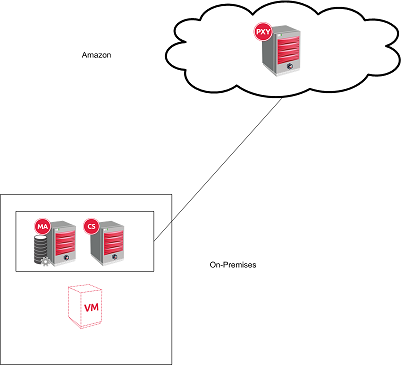
The on-premises site contains the following components:
-
A CommServe computer (CS)
-
A MediaAgent (MA)
-
Virtual server client computers for the databases, for example Oracle.
The cloud contains a Commvault network gateway server that communicates with the Amazon RDS databases.
To facilitate this communication, create the following client groups:
-
A client group that contains the MediaAgent and the CommServe computer.
-
A client group that contains the network gateway server.
After you create the client groups, add the following two network topologies for the feature:
-
Configuring a One-Way Network Topology for Amazon RDS Database Protection. This is a one-way network route between the two client groups. When you create this topology, the MediaAgent and the CommServe computer can establish a connection with the network gateway server.
-
Configuring a Proxy Network Topology for Amazon RDS Database Protection. This is a topology that uses a network gateway between a client group that contains the MediaAgent and the CommServe computer, and a client group that contains the clients that contain the databases. When you create this topology, the network gateway server that resides in the Amazon cloud can establish a connection with the Amazon RDS databases.