A backup set is a logical grouping of subclients that define all the production data on a computer that an agent is responsible to protect. Backup sets and subclients provide the flexibility to group data into containers that you can configure and manage independently in the protected environment.
During the installation of some agents, a default backup set is automatically created. The default backup set contains a default subclient that is designed as a catchall and automatically detects and backs up all the data that the agent is responsible to protect. After the installation, you can create additional backup sets that also contain a default subclient.
Within a backup set, you can map one or more subclients to specific data on a computer. For example, if you need to protect a file server with three drives (C, D, and E), then the File System Agent's default backup set identifies all three drives as content that must be backed up. You might configure separate backup sets and subclients based on your business rules.
Key points for backup sets:
-
Backup sets are logical groupings of subclients, and are the logical containers of all the data managed by the agent.
-
A backup set has application-specific configuration options that allow custom configurations based on the capabilities inherent to the application.
-
For some agents, a default backup set is created automatically and additional backup sets can be custom-defined.
Backup Sets in the Logical Hierarchy of a CommCell Environment
A CommCell environment employs logical management of production data that is represented as a hierarchical tree structure. Agents manage production data by interfacing natively with the file system or application. You can configure the agents based on specific functionality of the data being protected. Data protected by these agents is grouped into backup sets. Within the backup set, use one or more subclients to map to specific data.
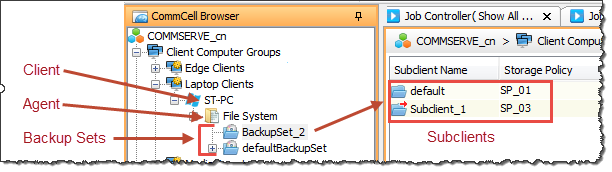
-
CommCell
The logical management boundary for all Commvault components that protect, move, store, and manage the movement of data and information. A CommCell environment contains one CommServe server, one or more MediaAgents, and one or more clients. For an overview of the CommCell, see Introducing Commvault - CommCell Overview.
-
client
A computer on which one or more Commvault agents are installed to protect data.
-
agent
A Commvault software component that is installed on a computer to protect a specific type of data, such as Windows File System, Oracle databases, etc.
-
backup set
A logical grouping of subclients, which are the containers of all of data managed by the agent. For some agents, this might be called an archive set or replication set. For a database agent, the equivalent of a backup set is generally a database instance.
-
subclient
A logical container that identifies and manages specific production data (drives, folders, databases, mailboxes) to be protected.
Backup Set Types
A backup set can be one of three types: default, user-defined, or on-demand. Some agents automatically create a default backup set during their installation.
Default Backup Set
The default backupset and the default subclient are designed to protect all data on the client. If this is all you need to accomplish, you need not create additional user-defined backup sets or subclients.
Note: You cannot delete the default backup set, but you can add subclients to it, and create additional backup sets.
User-Defined Backup Set
By creating user-defined backup sets, you can back up the same data on a client more than once. (Two subclients within the same backup set cannot back up the same data.) By creating user-defined backup sets, you can manage data sets independently on the client.
For example, suppose you have a volatile set of project files that require frequent backups, but the lengthier backup of the entire drive can be performed less frequently. In this case, the default backup set and subclient can perform the less frequent backups of the entire drive. For the more frequent backup of the volatile files, you would create and configure a user-defined backup set and subclient.
You can delete a user-defined backup set, but not the default backup set. If you select a user-defined backup set to become the default, the previously designated default backup set is automatically changed to a user-defined backup set.
On-Demand Backup Set
An on-demand backup set protects data on demand, with content specified at the point of the operation. On-demand backup sets support only on-demand data protection operations.
Characteristics associated with on-demand backup sets:
-
On-demand backup sets have the same configurable properties as other types of backup sets.
-
On-demand backup sets and their default subclient support the same shortcut menu operations as other backup sets and subclients, except for the Full Agent Restore operation.
-
Only one subclient is allowed for an on-demand backup set.
-
The subclient in an on-demand backup set does not have content configured prior to performing the backup operation. Rather, you specify content each time you perform a backup.
Configurable Properties
You can change certain aspects of the backup set configuration to manage the data in the manner that best suits your needs. View or change the backup set configuration by right-clicking it and selecting Properties. Configurable parameters will differ by agent type. Refer to the backup set information in the table of contents for each agent.
User Security
You can perform the following security functions at the backup set level:
-
Identify the user groups to which the backup set is associated.
-
Associate the backup set with a user group.
-
Disassociate the backup set from a user group.
For more information about configuring security, see User Administration and Security.