By default, when you download the Commvault software from the CommCell Console, updates are also downloaded for your Version 10 clients.
If the CommServe computer does not have Internet connectivity, you can copy Version 10 updates to the CommServe cache manually.
Note
This procedure is supported in Version 11 SP 13 and older service packs.
Before You Begin
-
Download the V10 Service Pack software and extract its contents to a location that is accessible by the CommServe computer.
-
If hotfixes are available for the service pack, complete the following steps:
-
Download the hotfixes to the same location where you downloaded the V10 Service Pack.
-
Extract each hotfix to a folder that has the same name as the hotfix.
-
For each hotfix folder, keep the BinaryPayload and Config folders, and delete the rest of the files.
-
Procedure
-
On the CommServe computer, go to the Installation_Directory_Path/SoftwareCache directory.
-
Determine whether you have the SoftwareCache/CVUpdates/10.0.0/OS_Name folder structure (where OS_Name is the operating system for which you want to copy the updates).
-
If the structure is present, continue with the next step.
-
If the structure is not present, create the CVUpdates, 10.0.0, and OS_Name folders.
The following are valid names for the OS_Name folder based on your operating system: aix-ppc, dwn-x86, fbsd-x86, fbsd-x8664, hp-ia64, linux-ppc64, linux-s390, linux-x86, linux-x8664, sol-sparc, sol-x8664, Windows, WinX64.
-
-
From the location where you extracted the service pack software, copy the following content to the OS_Name folder:
-
The ServicePacks folder
-
All the files that are at the same level as the ServicePacks folder.
For example, if you copied the service pack software for Windows x64 computers, your SoftwareCache directory will look as follows:
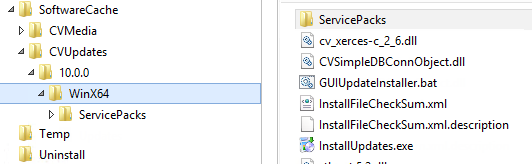
-
-
If you also downloaded hotfixes, complete the following steps:
-
Create the Updates folder in the OS_Name folder.
-
Copy the hotfix folders to the Updates folder.
For example, if you copied a hotfix for Windows x64 computers, the WinX64 folder (which represents the OS_Name folder) will look as follows:
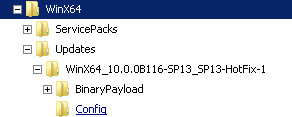
-
-
To save the changes you made to the CommServe cache, you must perform a commit cache operation. For instructions, see Committing the CommServe Cache.
Result
You can install updates on your V10 clients by using the CommCell Console.