You can download other software and packages from the Maintenance Advantage website.
Procedure
-
Log on to the computer where you want to download the software.
Note
Note: You must log on as the administrator.
-
Go to the Maintenance Advantage website.
-
In the Customer Login section, type your username and password, and then click Login.
The Commvault Maintenance Advantage Customer Support Portal appears.
-
From the top menu bar, click Downloads & Packages.
A sub-menu of software and packages appears, as follows:
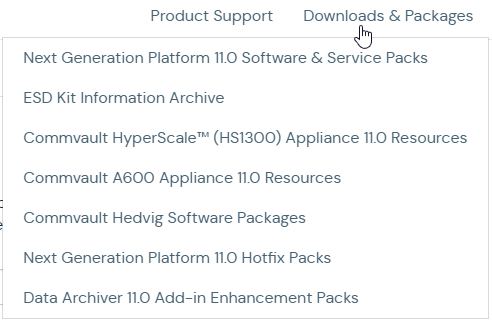
-
Select the desired software or package page (for example, Next Generation Platform 11.0 Software & Service Packs).
The selected page appears.
-
Follow the download options on the page to download the software or package.