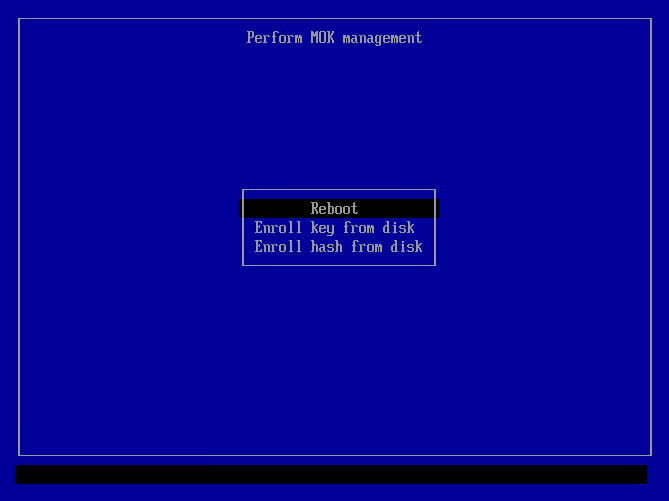Enroll the Commvault keys in the MOK (Machine Owner Key) list stored in the UEFI NVRAM, even if the Commvault driver modules are properly signed.
The procedure might vary depending on the UEFI vendor.
Procedure
-
Reboot the Linux computer.
The Shim UEFI key management console appears.
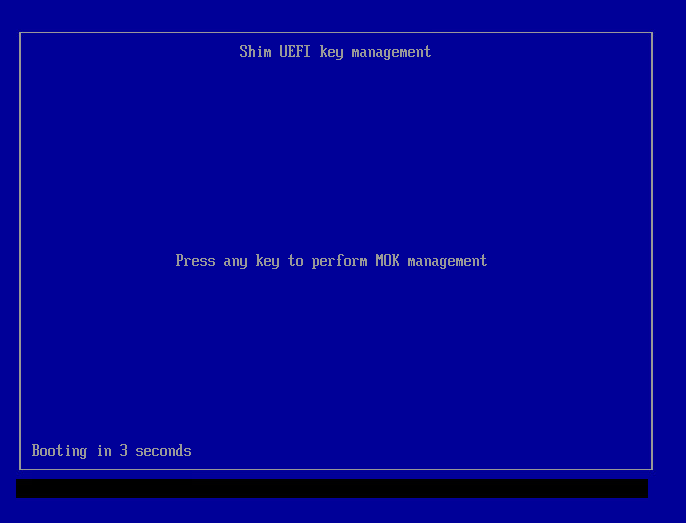
-
Press any key to get started.
The Perform MOK management screen appears.
-
Select Enroll MOK.
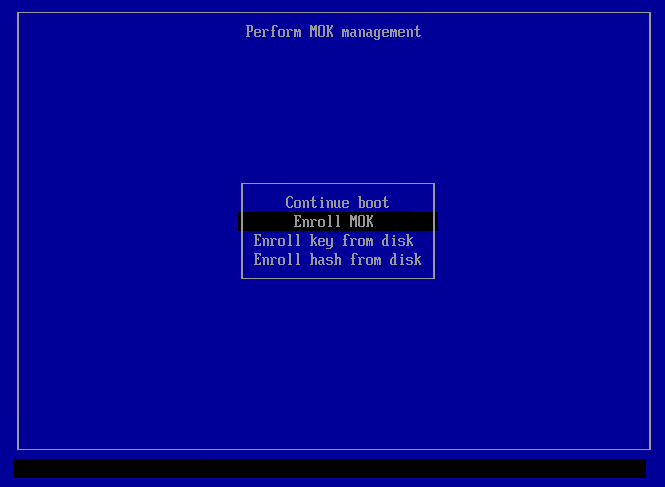
The Enroll MOK screen appears.
-
Select View key 0.
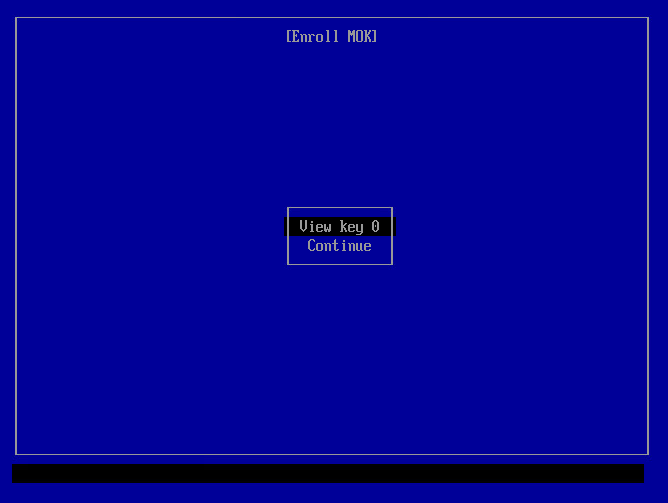
The key details appear.
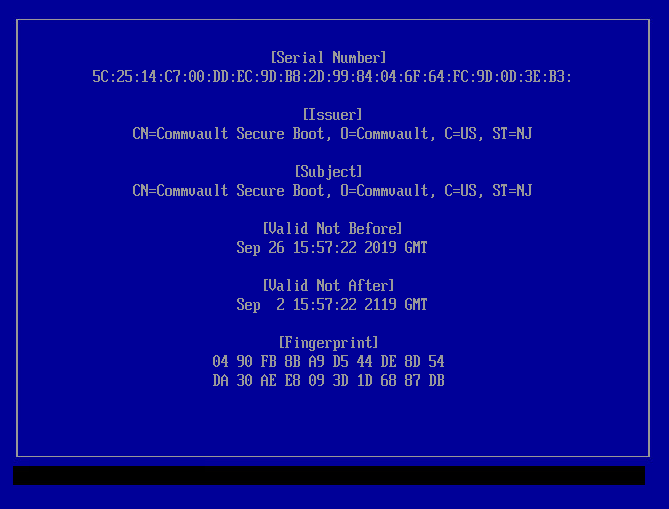
-
Press any key to go to the Enroll MOK screen.
The Enroll MOK screen appears.
-
Select Continue.
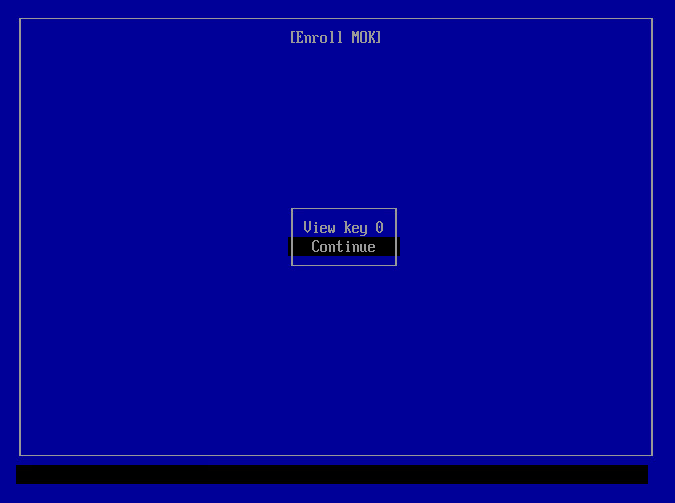
The Enroll the key(s)? screen appears.
-
Select Yes.
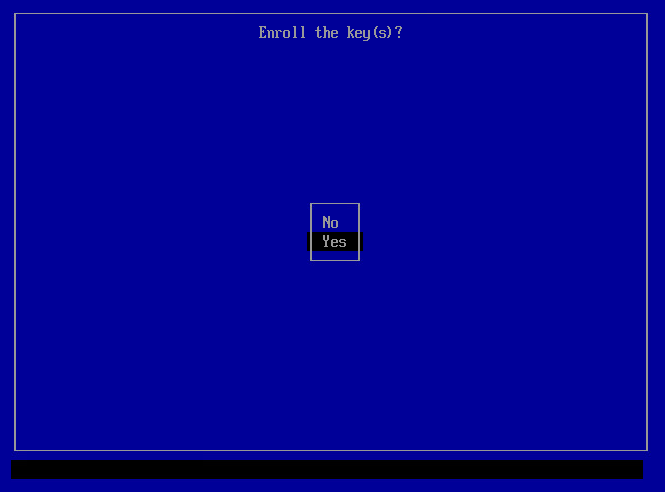
-
Enter the root password.
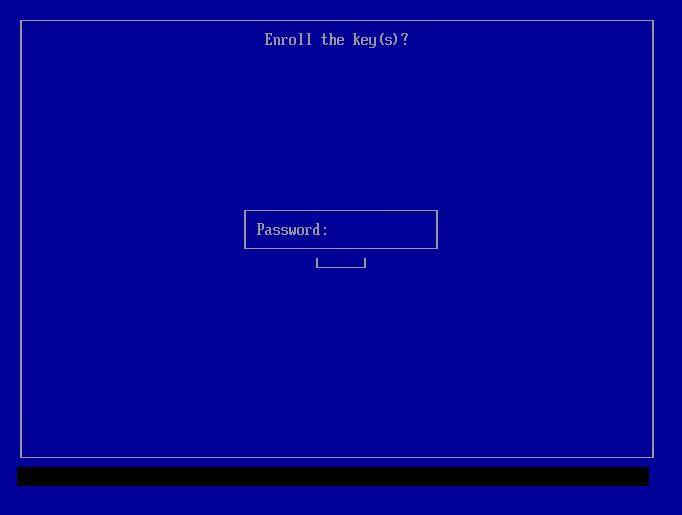
The Perform MOK management screen appears.
-
Select Reboot.