Applies to: Dell, Dell EMC VNX / Celerra/VNXE/Unity/PowerStore, Dell EMC Isilon/PowerScale, Hitachi NAS (BlueArc), Huawei, NetApp and IBM N-Series, and Stratus
You can set filters to exclude certain files and directories from backup operations. Filters can also be used to exclude system-related files which consistently fail during a backup operation. See Content, Filters, and Regular Expressions for comprehensive information on filtering data from backup.
Before You Begin
Review the filter guidelines. The filter guidelines include important vendor-specific information.
Procedure
-
From the CommCell Browser, go to Client Computers > client > NDMP > backup _set.
-
In the right pane, right-click the subclient, and then click Properties.
-
On the Filters tab, under Exclude these files/folders/patterns, click Add.
-
In the Enter Path box, type the paths or names of files and directories that you want to exclude.
If you want to specify a file name pattern, you can use wildcards in the filter strings. The filter strings are case-sensitive.
For example: If you want to filter all the filenames starting with LICENSE, specify LICENSE*. However, filenames starting with license (in lowercase) will not be filtered.
-
Click OK.
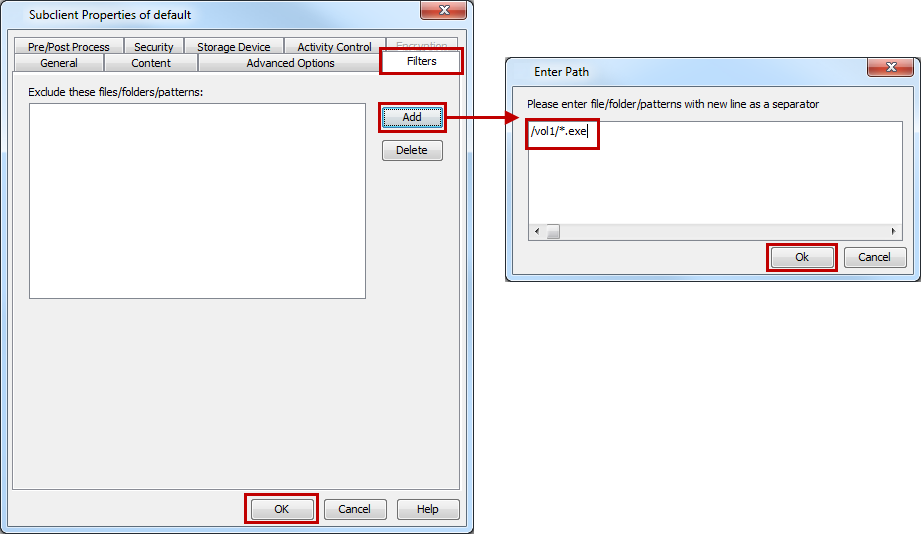
You can modify or delete existing filter strings. Any modification to the filter configuration is effective during the following backup.