Overview
The MediaAgent software can be configured to distribute the jobs between multiple storage resources in the CommCell. For example:
-
You may find a specific MediaAgent over loaded or slow. To address this issue, you may want to configure the MediaAgent in such a way that only a specific number of jobs are directed to the MediaAgent at any given time, while re-directing the overflow jobs to other MediaAgents in the CommCell.
-
You may want more jobs to use a specific MediaAgent with a library that has faster and/or more number of drives, then MediaAgents with libraries that have slower and/ or fewer drives.
-
You may want to utilize all storage resources in the CommCell, so that all data protection operations are completed in the specific operation window.
It will work for Dedupe copy also , as long as that new library also shared with all the MA as in Library 1.
Note
For deduplicated data, make sure that the libraries are shared between the specific MediaAgents that are used for load balancing.
Load Balancing Using Spill and Fill
The spill and fill method equally distributes the jobs among available resources.
The following example illustrates the spill and fill mechanism between tape and disk libraries:
In this example, 2 MediaAgents have been configured with tape libraries, while 2 more MediaAgents have 2 disk libraries configured. Such a configuration would result in the following data paths:
-
MediaAgent 1 -> Tape Library 1 -> Drive Pool 1 -> 3 drives
-
MediaAgent 2 -> Tape Library 2 -> Drive Pool 1 -> 3 drives
-
MediaAgent 3 -> Disk Library 1 - >Mount Path 1
-
MediaAgent 4 -> Disk Library 2 - >Mount Path 1
To load-balance the jobs between these 4 MediaAgents in such a way, that at any given time, 2 jobs write to the disk library, while using all the drives in the tape libraries, you can:
-
Set the maximum number of writers to 2 in the disk libraries.
-
Allocate the maximum number of drives (3 in this example) in the drive pools associated with the tape library.
-
Set the criteria for using the alternate data path as spill and fill.
This ensures that the jobs are distributed equally among all the MediaAgents.
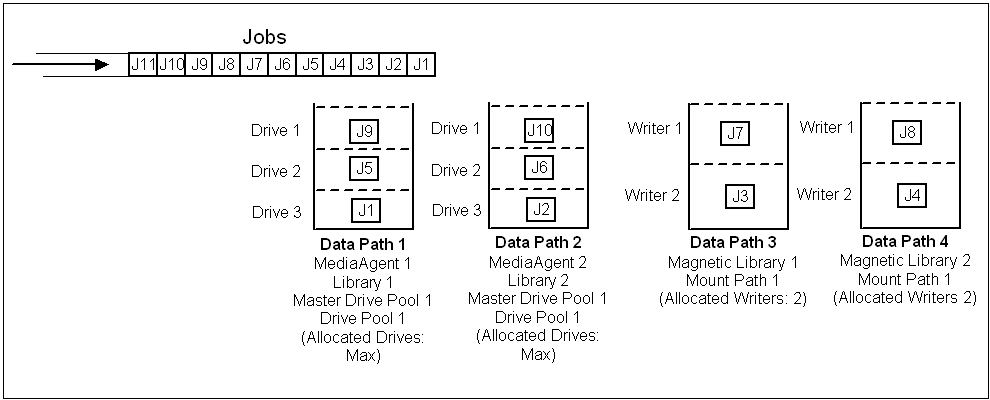
See Also: Load balance (Spill and fill) between Data Paths.
Load Balancing between Disk Libraries
You can perform a simple load-balancing between 2 mount paths in a disk library, without using alternate data paths. This can be done using the Mount Path Allocation Policy in disk libraries and mount paths.
The following example illustrates this mechanism.
In this example, MediaAgent A has a disk library containing 2 mount paths.
To load-balance the jobs between these 2 mount paths in such a way, that at any given time, 5 jobs write to the disk library, you can:
-
Define the Mount Path Allocation Policy at the disk library to 10.
-
Define the Mount Path Allocation Policy at each of the mount path to 5.
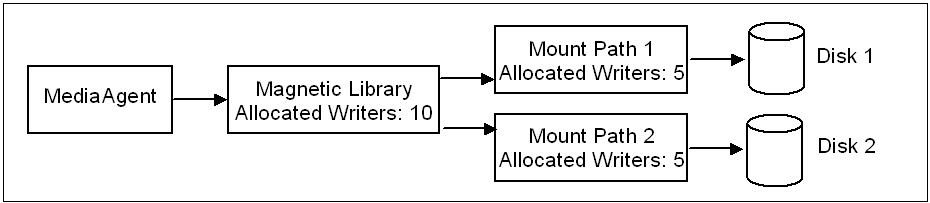
In the above example, (assuming that several jobs are running concurrently at a given time) the first five jobs will use mount path 1, and the next five jobs will use mount path 2. Subsequent jobs in the queue will be routed to either one of the mount paths, as soon as a mount path is freed.
Once the maximum allocated writers are used, the system will constantly check for an available resource, and as soon as one is freed the next job in the queue will be automatically routed to use that resource.