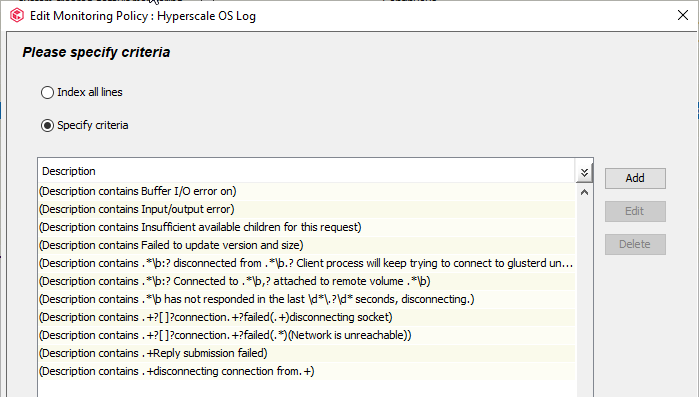Log files associated with the HyperScale nodes in a CommCell, are automatically monitored using a predefined HyperScale Log Monitoring Policy and Events generated in the Event Viewer based on the criteria set in the policy. If needed, a predefined alert can be enabled to be notified about these events.
Alerts
A pre-defined Event Viewer alert is available using the criteria specified in the monitoring policy. This alert must be enabled in order to receive notifications associated with the events in the Event Viewer. For more information on enabling this alert, see Enabling the HyperScale OS Log Alert.
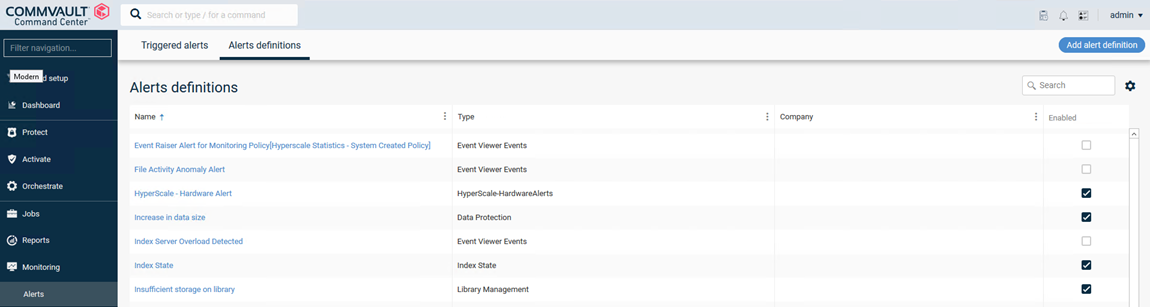
HyperScale Events in the Event Viewer
Based on the established criteria, events are generated in the Event Viewer. These events can be found under Monitoring > Events.
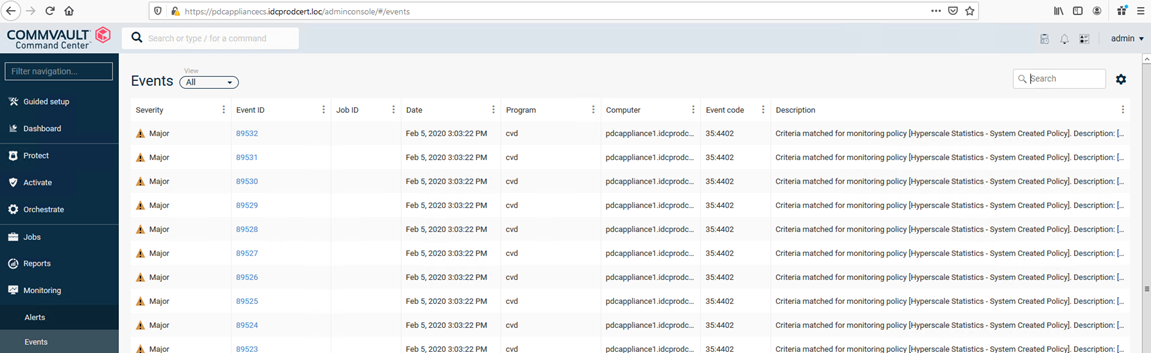
HyperScale Log Monitoring Policy
When the CommServe is upgraded to SP19 (or above) the HyperScale Statistics - System Created Policy is created by default and all the available HyperScale nodes are automatically associated with this policy. Any new nodes created after that will also be automatically associated with this policy.
This policy can be viewed in the CommCell Console under Policies > Monitoring Policies:
The following log files are included in the policy.
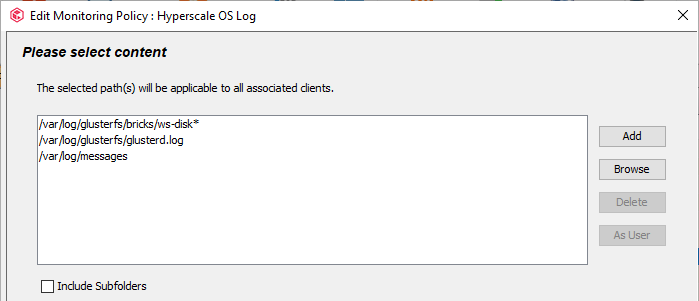
If necessary you can add additional log files by editing the policy. For more information on editing log a monitoring policy, see Editing a Monitoring Policy.
The following default criteria is established in the policy. Event and alerts are generated based on these criteria.