After logging in to Compliance Search, the search page appears. You can perform basic searches by entering keywords into the search bar. You can also view search results, sort by files and emails, and download items from the Compliance Search results page.
Search Bar
Use the search bar to submit queries in Compliance Search. Type keywords in the search bar and click Search. A new tab appears for the entered query with a list of results. See the Search Results page for more information.
Auto-Suggestion
When you start typing in the search bar, a list of suggested keywords appears. Click on a suggestion to perform a search of that keyword. A new tab appears for the selected query.
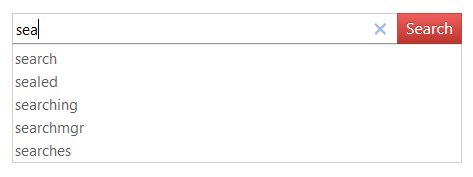
Advanced Search
To view additional search options, click Advanced Search. For example, use advanced search options to exclude non-relevant messages and specify date ranges, file types, and keywords in your searches. For more information, see Advanced Search Options.