Agents can be uninstalled from a client computer for various reasons. After an agent is uninstalled, the agent icon is displayed as unavailable (grayed out) in the CommCell Browser pane of the CommCell Console. You can continue to browse the backed up data and perform out-of-place restores while the agent icon exists under the client node.
If you need to protect the client data again, you can reinstall the agents that you uninstalled. The agent settings you previously configured are re-established after the reinstallation.
To reinstall agents on a client computer, the icons of the uninstalled agents must exist in the CommCell Browser. If all agents were uninstalled from a client computer, the client icon is also displayed as unavailable, as shown in the following image:
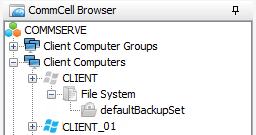
Caution
If you delete the client icon after uninstalling all the agents, the backed up data is irretrievably lost.
Important Considerations
-
If the CommServe is upgraded after you uninstalled agents from your client, you must use the same Commvault version as the CommServe to reinstall the agents.
-
If you are re-installing locally, in the installation wizard, the values for the client name and CommServe must match what is displayed on the client in the Commcell Console.
-
If you deconfigured an agent or a client, but you did not uninstall the software, you can reconfigure the agent or client. For more information, see Reconfiguring Components.
-
If the client did not communicate with the CommServe computer during the uninstallation, you must deconfigure the client from the CommCell Console before you can reinstall the software. For more information, see Releasing a License (Deconfiguration).
-
When you upgrade the CommServe software, any deconfigured client from up to two prior versions is automatically upgraded with the CommServe. Therefore, if you want to reinstall agents on deconfigured clients, you must use the same Commvault version as the CommServe.
-
During the reinstallation of an agent, the schedules that were disabled when the agent was uninstalled are enabled. However, if a change (such as an upgrade) is made to a deconfigured agent before the reinstallation, the schedules must be reconfigured after the reinstallation.
-
Selecting a new storage policy does not impact the ability to restore the data that was previously backed up. When you select a new policy, the first backup will be converted to a full backup.
-
Configure the Commvault software to automatically detect the installed client database applications, and then install the corresponding Commvault packages. For information on how to enable this feature, see Installing Commvault by Automatically Detecting the Database Applications Installed on Clients.