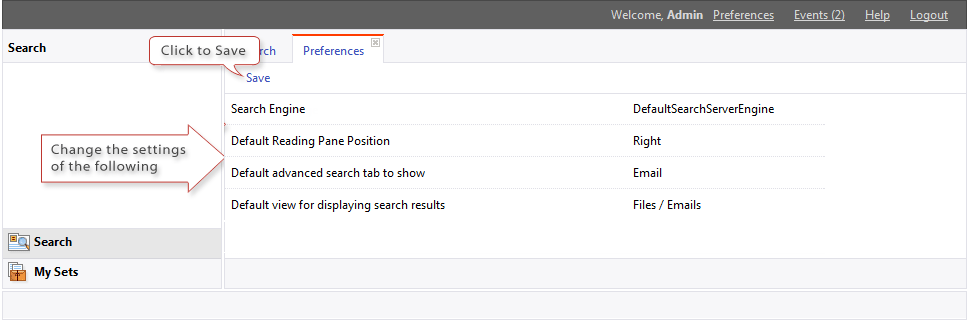You can set preferences for search.
Procedure
-
From the Compliance Search Menu Bar, click Preferences.
-
On the Preferences page, change the appropriate settings:
-
Search Engine: Select the Search Engine to use for searches.
-
Default Reading Pane Position: Select the layout of the reading pane.
-
Default advanced search tab to show: Select the tab to appear first when the advanced search window opens.
-
Default view for displaying search results: Select whether the default search results view contains both files and emails, only files, or only emails.
-
-
To finalize your selections, click Save.