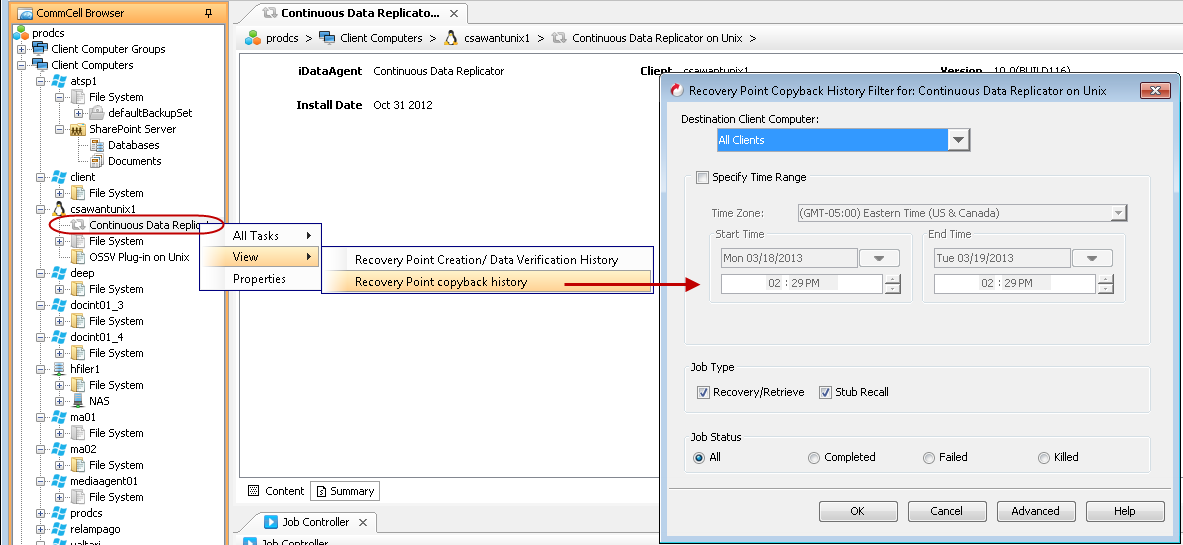Use the Recovery Point Copyback History option to view detailed information about replication jobs. View the history from the CDR agent.
Procedure
-
From the CommCell Browser, go to Client Computers > client.
-
Right-click the Continuous Data Replicator agent, then and click View > Recovery Point Copyback History.
-
Click OK.