An IntelliSnap backup creates a point-in-time snapshot of data for backups. An IntelliSnap backup captures live data by quiescing a VM temporarily, taking a snapshot, and then resuming live operations. IntelliSnap backup works with storage arrays to leverage snapshots for backups.
IntelliSnap backups and copy operations use a proxy server to reduce the load on the production server. For example, a backup copy operation uses the proxy to move data from a snapshot to backup media.
You can use the IntelliSnap backup to perform any level of backups (for example, Full, Incremental, or Differential). When you switch from between streaming and IntelliSnap backups, the next job is converted to a full backup.
Note
For a virtualization client that uses Indexing Version 2 for VM-centric operations, some IntelliSnap operations are not supported, and other operations work differently. For more information, see Copy Operations and IntelliSnap Backup Operations.
The following illustration describes the process involved in IntelliSnap backup:
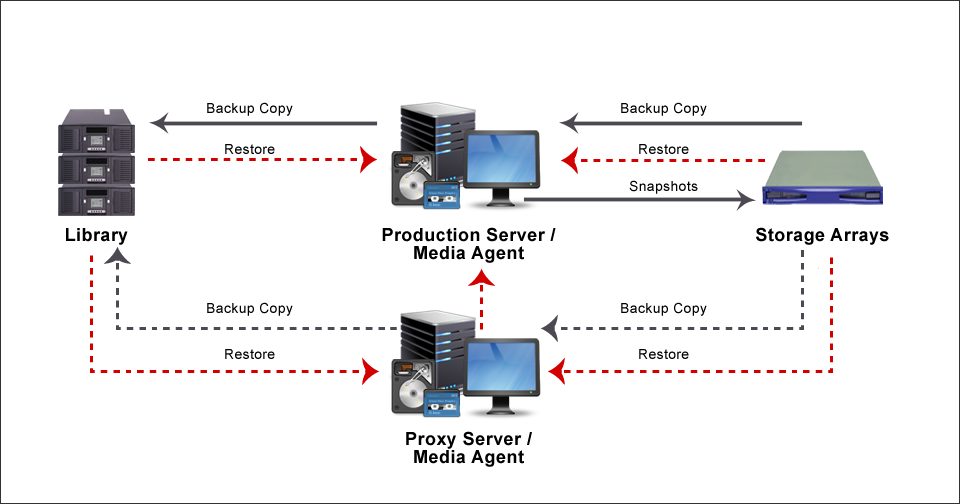
Advantages of Using IntelliSnap Backup
The following table lists some of the advantages of using IntelliSnap backup over other available backup solutions.
|
Feature Support |
Generic Software Solution |
Commvault IntelliSnap Backup |
|---|---|---|
|
Backup to tape |
|
|
|
During incremental or log backups, only relevant incremental or log data is moved to media, significantly reducing media usage. |
|
|
|
Hardware independent, supporting different hardware arrays through a common framework. |
|
|
|
Snapshot copy, backup copy, and tape copy creation and management are seamless. Application-aware snapshots can be scheduled. Snapshots can be cataloged and indexed, enabling recovery and movement to media based on policies. |
|
|
|
To reduce load on the production server, a proxy server can be used for operations such as movement to media and integrity checks. |
|
|
|
Restores can be performed directly from media to the application server. |
|
|
|
Mix and match IntelliSnap backups with traditional backups. You can perform full IntelliSnap backups and incremental log backups that are moved to media. |
|
|
|
All data management operations can be performed from the CommCell Console. |
|
Advantages of Using IntelliSnap Backup with Virtual Server Agent for VMware
Using IntelliSnap backup for VMware has the following advantages:
-
Back up hundreds of virtual machines in a few minutes. Perform multiple daily backups to provide multiple recovery points.
-
Skip collecting metadata during backups. You can still browse and restore file or folders for a virtual machine.
-
You can start a virtual machine temporarily, without actually restoring it.
-
Embedded source side deduplication provides an efficient method to create secondary copies.
Overview of IntelliSnap Backup Operation
An IntelliSnap backup includes the following operations:
-
The backup job is scheduled through the CommCell Console. When the backup job starts:
-
The array is accessed to create a snapshot.
-
For backups that use the Collect File Details for Snapshot Copy option, the snapshot is mounted on the ESX server designated for the snap mount.
-
The snapshot is unmounted.
The snapshot is used for backup copy operations, and can also be used for restore or mount operations.
-
-
During backup copy operations:
-
The snapshot is mounted to the ESX server designated for the snap mount.
For backups that are configured to run without mounting to an ESXi host, the snapshot is mounted to the VSA proxy specified for the operation.
-
The mounted snapshot is treated like a file system and the required contents are read.
-
The file system backup is performed to the Primary Copy of the storage policy.
-
When the backup copy job is finished, the snapshot is unmounted.
-
-
Data aging:
-
The jobs for the snapshot are pruned based on the retention policy of the snapshot copy.
-
The snapshots related to the pruned jobs are deleted from the array periodically.
-
Terminology
The IntelliSnap Backup documentation uses the following terminology:
|
Storage Device |
A device used for backup or archival purposes. |
|
Storage Array |
A high-end disk storage system. The IntelliSnap software is designed to work in conjunction with the snapshot ability built into the storage array. |
|
Proxy |
A computer other than the production server on which you can perform IntelliSnap operations. A proxy is used to decrease the load on the production server. |
|
Snapshot Copy |
An additional copy of the protected data that is used in IntelliSnap operations. |
