To use the Get Data Set REST API, you can copy the data set ID from a shared data set that was created in the Web Console Reports application on the Data Sets page. You can copy the data set ID from any type of shared data set, such as HTTP, Data Cube, Monitoring Policy, and Script.
Procedure
-
Log on to the Web Console, and then click Reports.
The Reports page appears.
-
From the navigation pane, go to Configuration > Data Sets.
The Data Sets page appears.
-
Under Data Set Name, click a data set.
The Edit Data Set dialog box appears.
-
At the top of the dialog box, click the Id.
The ID is copied to your clipboard
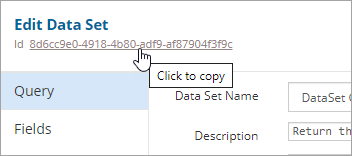
-
Click Cancel.