You can delete a backup location that does not contain backup data. If you shared the backup location with a MediaAgent that is online with write access, then the delete operation deletes the backup location from the CommServe database and the backup location folders from the physical storage. Otherwise, the delete operation deletes only the backup location from the CommServe database. If the backup location is the only backup location in the storage, then the software deletes the storage along with the backup location.
Procedure
-
From the navigation, click Storage, and then click Cloud.
The Cloud page appears.
-
Click the cloud storage.
The Cloud storage page appears.
-
Under the Backup locations section, for the backup location that you want to delete, click the Actions button
 , and then click Delete.
, and then click Delete. -
Confirm the delete operation.
-
If you shared the backup location with a MediaAgent that is online with write access, then the following dialog box appears.
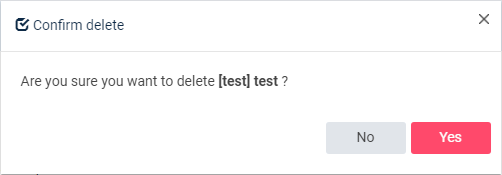
Click Yes.
-
Otherwise, the following dialog box appears.
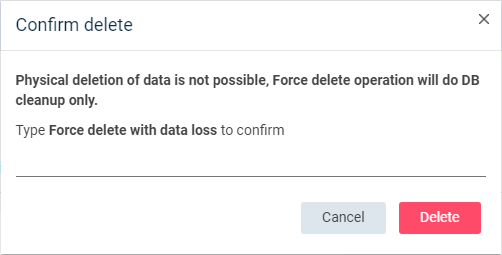
Enter Force delete with data loss, and then click Delete.
-