You can use the REST APIs to create custom interfaces that focus on the operations your users need. The REST APIs are implemented on the HTTP protocol, so you can use them with your preferred programming language and tools.
Data Flow
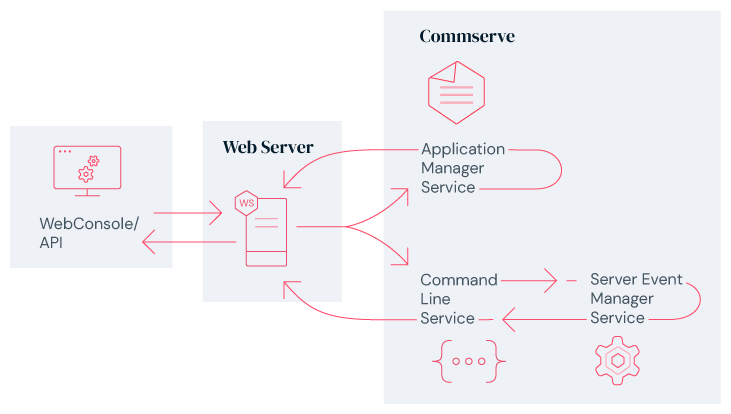
Explanation
|
Step |
Description |
|---|---|
|
Step 1 |
/API call is routed to the Web Server the Web Console is pointing to. |
|
Step 2 |
The Web Server determines whether the API can bypass authentication. If the API cannot bypass authentication, the login/token that are passed are validated based on the token type. Also input validation is done. Depending on the API, the call is routed to the Application Manager service or the Command Line service. |
|
Step 3 |
3a: If the API is routed to the Application Manager service, the Application Manager service processes the request from the Web Server, authenticates whether the user has the authority to perform the specified action, performs the action, and then depending on the action, stores audit information and/or sends an alert. Then response is returned to Web Server. |
|
3b.1: If the API is routed to Command Line service, the Command Line service validates the token and sends the request to the Server Event Manager service on the CommServe computer. 3b.2: The Server Event Manager service processes the request from the Command Line service, authenticates whether the user has the authority to perform the specified action, performs the action, and then depending on the action, stores audit information and/or sends an alert. The response is returned to the Command Line service which returns the response to the Web Server. |
|
|
Step 4 |
The Web Server processes the response from the Application Manager service or the Command Line service, sets the exit code and the HTTP status code, formats the response in XML or JSON format depending on the REST API request, and then sends it back to the caller. |