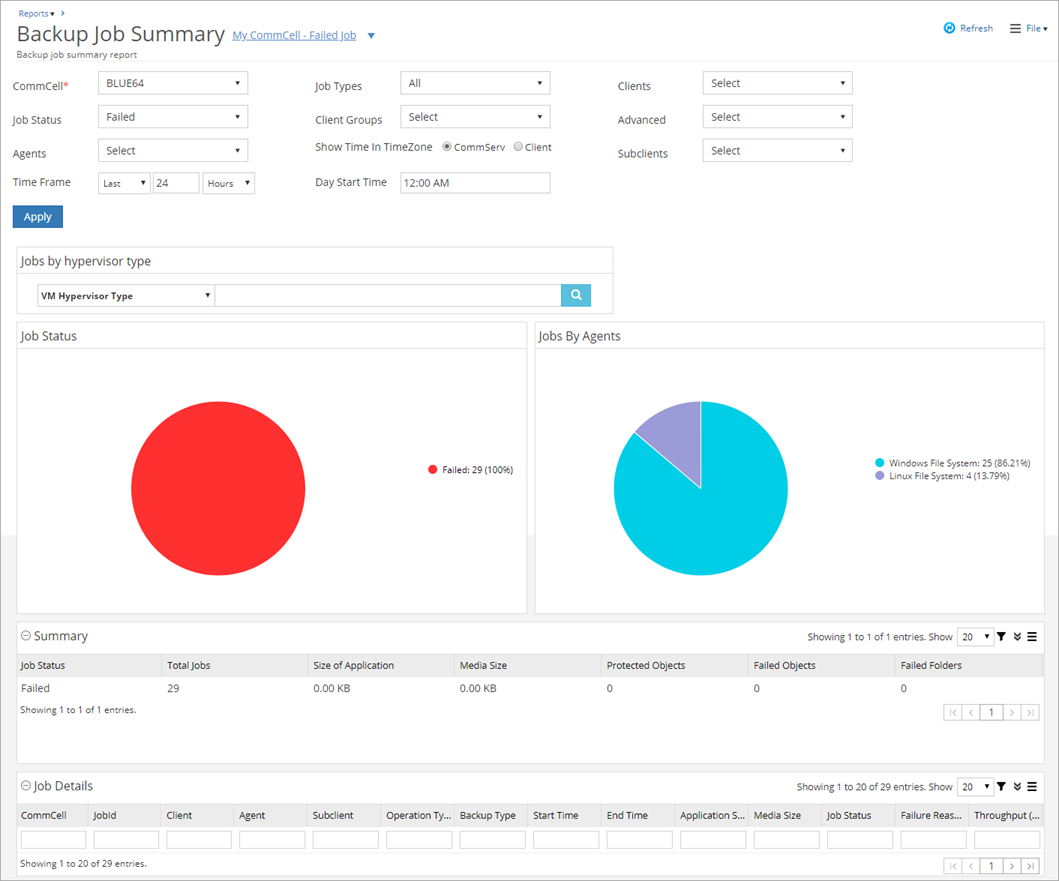A view is a specific presentation of data in a report. Views are useful when you want to display multiple perspectives of the same set of data.
When you view, create, or edit a report, you can filter the columns that appear in tables and select specific inputs to display particular types of information in the visual components and tables. You can then save selections as a view of that report like a bookmark for a web page.
In a report, you can create a custom view just for your personal use. In the Report Builder, you can create a system view that all users can see.
You can create multiple views of the same report. When a report has multiple views, a list of all the views appears at the top of the report. You can set any view as the default view, which displays automatically when you open the report.
Backup Job Summary Report: Default view
The default view shows all backup jobs for all agent types in all CommCell environments.
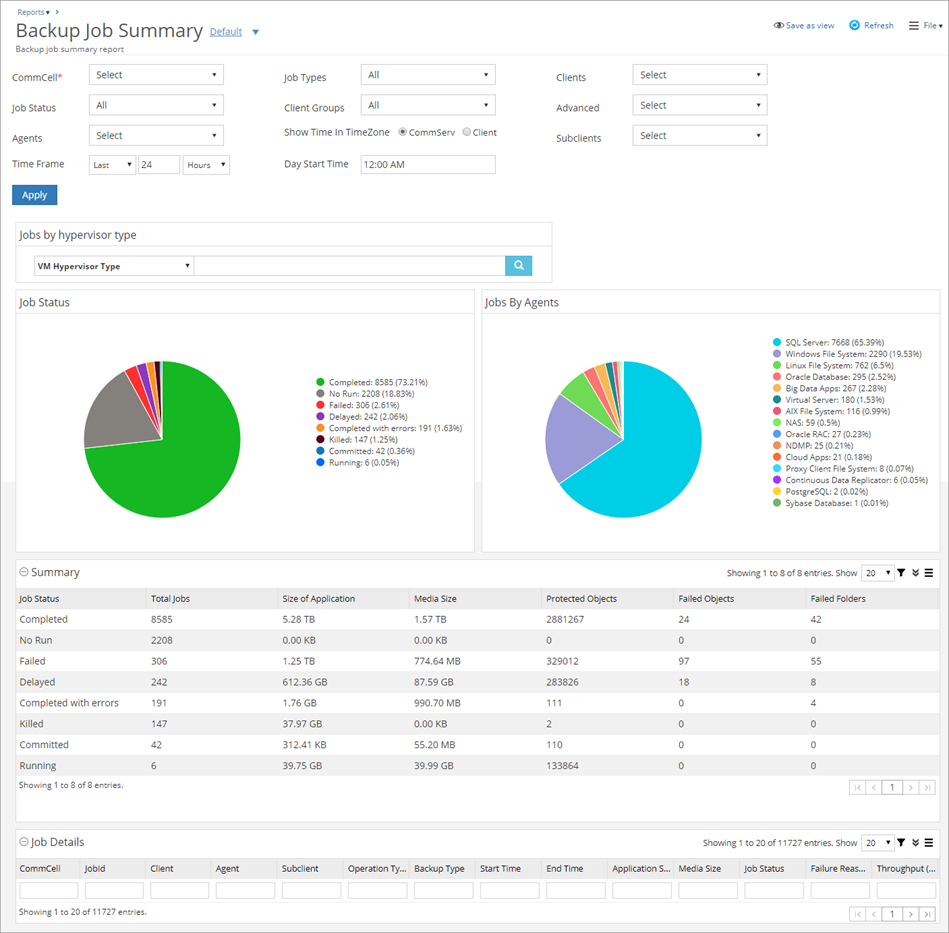
Backup Job Summary Report: View of failed backup jobs
This view displays only failed backup jobs for all agent types in one CommCell environment.