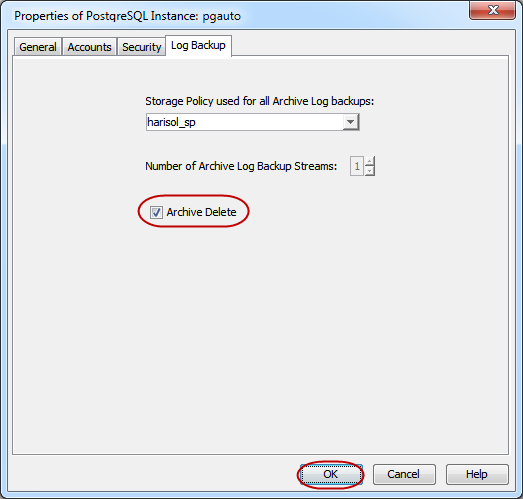By default, the log files in the wal directory that are backed up during a backup operation are deleted after the backup job. If you want, , you can avoid this by deselecting the Archive Delete check box at the instance level.
Note
The backup log file deletion is only supported for FSBased backups.
Procedure
-
From the CommCell Browser, navigate to <Client> | PostgreSQL.
-
Right-click the <Instance>, and then click Properties.
-
Click the Log Backup tab.
-
Select the Archive Delete check box.
-
Click OK.