These charts display information about size of data that was backed up, archived, and stored on media in this CommCell environment. You can view sizing data for the last 12 months, weeks, or days.
To view this report, in the Chargeback Report at the CommCell level, click Chargeback Trends. Your selections in the Chargeback Report determine the data you see in the trending charts.
CommCell
This chart can display the front end backup size, front end archive size, primary app size, total media size, media size, or total protected app size for this CommCell environment. View the chart data in compound bar format by clicking Bar  or in line format by clicking Line
or in line format by clicking Line  . To view more detailed information and compare the chargeback difference between time periods, click Details
. To view more detailed information and compare the chargeback difference between time periods, click Details  .
.
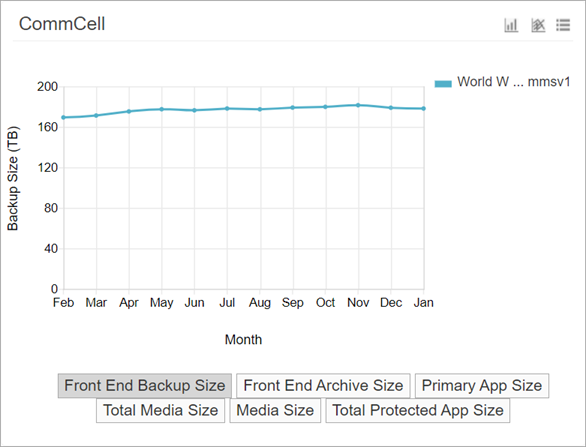
This table explains the data included in each view in the chart.
|
View |
Description |
|---|---|
|
Front End Backup Size |
The amount of data in the largest full backup job from each subclient during the specified time period. If no full backup job completed during the specified time period, then it is the amount of data in the largest full backup job from the previous time period. This report calculates the amount of data only in the primary copy. For VMs, this is the largest guest size in the most recent full backup. For clients that have both VSA and other agents installed, only the front end size for VSA subclients is displayed. Jobs that run on a VM are counted only one time, regardless of the number of subclients that were used to back up the virtual machine. Deconfigured clients are not included in the Front End Terabytes (FET), and a value of 0 appears in the report. If an agent has multiple backup sets, the backup set with the largest backup size counts towards FET. |
|
Front End Archive Size |
The amount of data in all archive jobs from each subclient. This report calculates the amount of data only in the primary copy. Jobs that run on a VM are counted only one time, regardless of the number of subclients that were used to back up the virtual machine. If an agent has multiple backup sets, the backup set with the largest backup size counts towards FET. The following types of data are included:
Virtual server agents: The guest VM size is measured to calculate capacity. For more information, see Virtual Machines in the Capacity Calculation. |
|
Primary App Size |
The amount of application data, before compression and deduplication, that was written to primary copies, including aged data and pruned data, during the specified time period. For VMs, the application size is the backup size. For more information, see Size Measures for Virtual Machines. |
|
Total Media Size |
The amount of all active data that is saved on storage media, including all storage policy copies on all media types, and excluding aged data. For storage policy copies that have deduplication enabled, the media size for each job is calculated based on the average deduplication ratio of the copy. Where media size = application size * average deduplication ratio per copy. The average deduplication ratio of a destination copy is calculated by (total size on disk)/(total protected app size) for the destination copy. |
|
Media Size |
The amount of data that was saved on storage media during the specified time period, including aged and pruned data. For storage policy copies that have deduplication enabled, the media size for each job is calculated based on the average deduplication ratio of the copy. Where media size = application size * average deduplication ratio per copy. The average deduplication ratio of a destination copy is calculated by (total size on disk)/(total protected app size) for the destination copy. |
|
Total Protected App Size |
The size of application data, before compression and deduplication, of all active jobs, that ran at any time, in all storage policy copies, excluding aged data. For VMs, the application size is the backup size. For more information, see Size Measures for Virtual Machines. |
Clients
This chart can display the front end backup size, front end archive size, primary app size, total media size, media size, or total protected app size for the five largest clients in the CommCell environment. View the chart data in compound bar format by clicking Bar  or in line format by clicking Line
or in line format by clicking Line  . To view more detailed information and compare the chargeback difference between time periods, click Details .
. To view more detailed information and compare the chargeback difference between time periods, click Details .

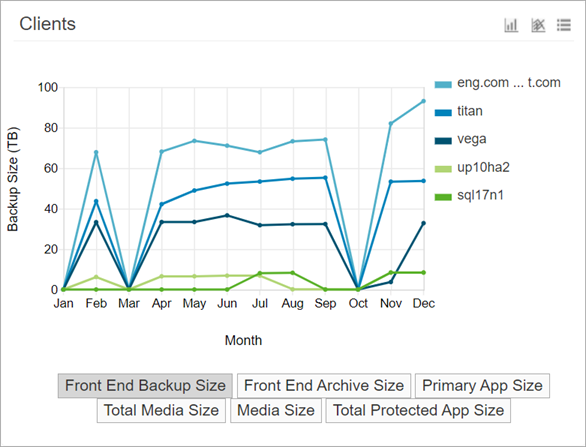
This table explains the data included in each view in the chart.
|
View |
Description |
|---|---|
|
Front End Backup Size |
The amount of data in the largest full backup job from each subclient during the specified time period. If no full backup job completed during the specified time period, then it is the amount of data in the largest full backup job from the previous time period. This report calculates the amount of data only in the primary copy. For VMs, this is the largest guest size in the most recent full backup. For clients that have both VSA and other agents installed, only the front end size for VSA subclients is displayed. Jobs that run on a VM are counted only one time, regardless of the number of subclients that were used to back up the virtual machine. Deconfigured clients are not included in the Front End Terabytes (FET), and a value of 0 appears in the report. If an agent has multiple backup sets, the backup set with the largest backup size counts towards FET. |
|
Front End Archive Size |
The amount of data in all archive jobs from each subclient. This report calculates the amount of data only in the primary copy. Jobs that run on a VM are counted only one time, regardless of the number of subclients that were used to back up the virtual machine. If an agent has multiple backup sets, the backup set with the largest backup size counts towards FET. The following types of data are included:
Virtual server agents: The guest VM size is measured to calculate capacity. For more information, see Virtual Machines in the Capacity Calculation. |
|
Primary App Size |
The amount of application data, before compression and deduplication, that was written to primary copies, including aged data and pruned data, during the specified time period. For VMs, the application size is the backup size. For more information, see Size Measures for Virtual Machines. |
|
Total Media Size |
The amount of all active data that is saved on storage media, including all storage policy copies on all media types, and excluding aged data. For storage policy copies that have deduplication enabled, the media size for each job is calculated based on the average deduplication ratio of the copy. Where media size = application size * average deduplication ratio per copy. The average deduplication ratio of a destination copy is calculated by (total size on disk)/(total protected app size) for the destination copy. |
|
Media Size |
The amount of data that was saved on storage media during the specified time period, including aged and pruned data. For storage policy copies that have deduplication enabled, the media size for each job is calculated based on the average deduplication ratio of the copy. Where media size = application size * average deduplication ratio per copy. The average deduplication ratio of a destination copy is calculated by (total size on disk)/(total protected app size) for the destination copy. |
|
Total Protected App Size |
The size of application data, before compression and deduplication, of all active jobs, that ran at any time, in all storage policy copies, excluding aged data. For VMs, the application size is the backup size. For more information, see Size Measures for Virtual Machines. |
Agents
This chart can display the front end backup size, front end archive size, primary app size, total media size, media size, or total protected app size for the five largest agents in the CommCell environment. View the chart data in compound bar format by clicking Bar  or in line format by clicking Line
or in line format by clicking Line  . To view more detailed information and compare the chargeback difference between time periods, click Details .
. To view more detailed information and compare the chargeback difference between time periods, click Details .

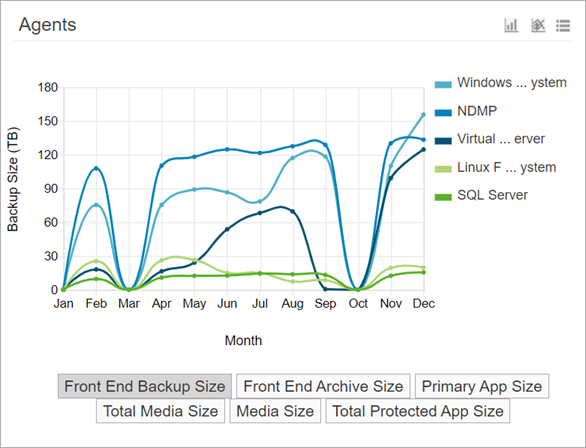
This table explains the data included in each view in the chart.
|
View |
Description |
|---|---|
|
Front End Backup Size |
The amount of data in the largest full backup job from each subclient during the specified time period. If no full backup job completed during the specified time period, then it is the amount of data in the largest full backup job from the previous time period. This report calculates the amount of data only in the primary copy. For VMs, this is the largest guest size in the most recent full backup. For clients that have both VSA and other agents installed, only the front end size for VSA subclients is displayed. Jobs that run on a VM are counted only one time, regardless of the number of subclients that were used to back up the virtual machine. Deconfigured clients are not included in the Front End Terabytes (FET), and a value of 0 appears in the report. If an agent has multiple backup sets, the backup set with the largest backup size counts towards FET. |
|
Front End Archive Size |
The amount of data in all archive jobs from each subclient. This report calculates the amount of data only in the primary copy. Jobs that run on a VM are counted only one time, regardless of the number of subclients that were used to back up the virtual machine. If an agent has multiple backup sets, the backup set with the largest backup size counts towards FET. The following types of data are included:
Virtual server agents: The guest VM size is measured to calculate capacity. For more information, see Virtual Machines in the Capacity Calculation. |
|
Primary App Size |
The amount of application data, before compression and deduplication, that was written to primary copies, including aged data and pruned data, during the specified time period. For VMs, the application size is the backup size. For more information, see Size Measures for Virtual Machines. |
|
Total Media Size |
The amount of all active data that is saved on storage media, including all storage policy copies on all media types, and excluding aged data. For storage policy copies that have deduplication enabled, the media size for each job is calculated based on the average deduplication ratio of the copy. Where media size = application size * average deduplication ratio per copy. The average deduplication ratio of a destination copy is calculated by (total size on disk)/(total protected app size) for the destination copy. |
|
Media Size |
The amount of data that was saved on storage media during the specified time period, including aged and pruned data. For storage policy copies that have deduplication enabled, the media size for each job is calculated based on the average deduplication ratio of the copy. Where media size = application size * average deduplication ratio per copy. The average deduplication ratio of a destination copy is calculated by (total size on disk)/(total protected app size) for the destination copy. |
|
Total Protected App Size |
The size of application data, before compression and deduplication, of all active jobs, that ran at any time, in all storage policy copies, excluding aged data. For VMs, the application size is the backup size. For more information, see Size Measures for Virtual Machines. |
Storage Policies
This chart can display the front end backup size, front end archive size, primary app size, total media size, media size, or total protected app size for the five largest storage policies in the CommCell environment. View the chart data in compound bar format by clicking Bar  or in line format by clicking Line
or in line format by clicking Line  . To view more detailed information and compare the chargeback difference between time periods, click Details
. To view more detailed information and compare the chargeback difference between time periods, click Details  .
.
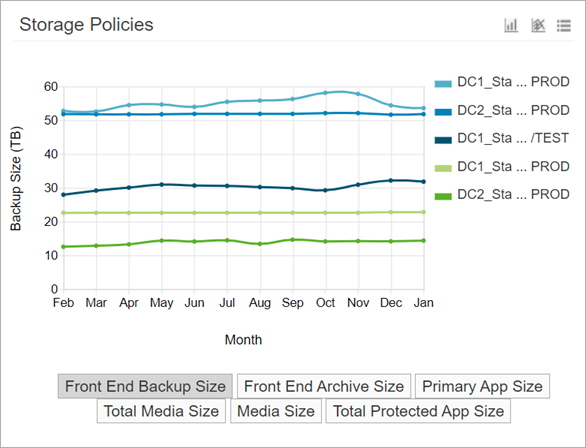
This table explains the data included in each view in the chart.
|
View |
Description |
|---|---|
|
Front End Backup Size |
The amount of data in the largest full backup job from each subclient during the specified time period. If no full backup job completed during the specified time period, then it is the amount of data in the largest full backup job from the previous time period. This report calculates the amount of data only in the primary copy. For VMs, this is the largest guest size in the most recent full backup. For clients that have both VSA and other agents installed, only the front end size for VSA subclients is displayed. Jobs that run on a VM are counted only one time, regardless of the number of subclients that were used to back up the virtual machine. Deconfigured clients are not included in the Front End Terabytes (FET), and a value of 0 appears in the report. If an agent has multiple backup sets, the backup set with the largest backup size counts towards FET. |
|
Front End Archive Size |
The amount of data in all archive jobs from each subclient. This report calculates the amount of data only in the primary copy. Jobs that run on a VM are counted only one time, regardless of the number of subclients that were used to back up the virtual machine. If an agent has multiple backup sets, the backup set with the largest backup size counts towards FET. The following types of data are included:
Virtual server agents: The guest VM size is measured to calculate capacity. For more information, see Virtual Machines in the Capacity Calculation. |
|
Primary App Size |
The amount of application data, before compression and deduplication, that was written to primary copies, including aged data and pruned data, during the specified time period. For VMs, the application size is the backup size. For more information, see Size Measures for Virtual Machines. |
|
Total Media Size |
The amount of all active data that is saved on storage media, including all storage policy copies on all media types, and excluding aged data. For storage policy copies that have deduplication enabled, the media size for each job is calculated based on the average deduplication ratio of the copy. Where media size = application size * average deduplication ratio per copy. The average deduplication ratio of a destination copy is calculated by (total size on disk)/(total protected app size) for the destination copy. |
|
Media Size |
The amount of data that was saved on storage media during the specified time period, including aged and pruned data. For storage policy copies that have deduplication enabled, the media size for each job is calculated based on the average deduplication ratio of the copy. Where media size = application size * average deduplication ratio per copy. The average deduplication ratio of a destination copy is calculated by (total size on disk)/(total protected app size) for the destination copy. |
|
Total Protected App Size |
The size of application data, before compression and deduplication, of all active jobs, that ran at any time, in all storage policy copies, excluding aged data. For VMs, the application size is the backup size. For more information, see Size Measures for Virtual Machines. |
Tenants
This chart can display the front end backup size, front end archive size, primary app size, total media size, media size, or total protected app size for the five largest tenants in the CommCell environment. View the chart data in compound bar format by clicking Bar  or in line format by clicking Line
or in line format by clicking Line  . To view more detailed information and compare the chargeback difference between time periods, click Details
. To view more detailed information and compare the chargeback difference between time periods, click Details  .
.
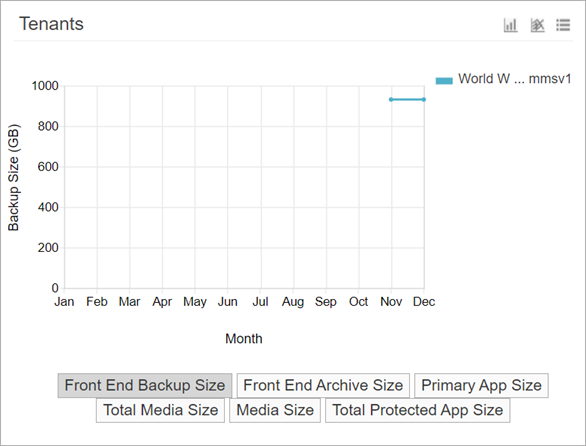
This table explains the data included in each view in the chart.
|
View |
Description |
|---|---|
|
Front End Backup Size |
The amount of data in the largest full backup job from each subclient during the specified time period. If no full backup job completed during the specified time period, then it is the amount of data in the largest full backup job from the previous time period. This report calculates the amount of data only in the primary copy. For VMs, this is the largest guest size in the most recent full backup. For clients that have both VSA and other agents installed, only the front end size for VSA subclients is displayed. Jobs that run on a VM are counted only one time, regardless of the number of subclients that were used to back up the virtual machine. Deconfigured clients are not included in the Front End Terabytes (FET), and a value of 0 appears in the report. If an agent has multiple backup sets, the backup set with the largest backup size counts towards FET. |
|
Front End Archive Size |
The amount of data in all archive jobs from each subclient. This report calculates the amount of data only in the primary copy. Jobs that run on a VM are counted only one time, regardless of the number of subclients that were used to back up the virtual machine. If an agent has multiple backup sets, the backup set with the largest backup size counts towards FET. The following types of data are included:
Virtual server agents: The guest VM size is measured to calculate capacity. For more information, see Virtual Machines in the Capacity Calculation. |
|
Primary App Size |
The amount of application data, before compression and deduplication, that was written to primary copies, including aged data and pruned data, during the specified time period. For VMs, the application size is the backup size. For more information, see Size Measures for Virtual Machines. |
|
Total Media Size |
The amount of all active data that is saved on storage media, including all storage policy copies on all media types, and excluding aged data. For storage policy copies that have deduplication enabled, the media size for each job is calculated based on the average deduplication ratio of the copy. Where media size = application size * average deduplication ratio per copy. The average deduplication ratio of a destination copy is calculated by (total size on disk)/(total protected app size) for the destination copy. |
|
Media Size |
The amount of data that was saved on storage media during the specified time period, including aged and pruned data. For storage policy copies that have deduplication enabled, the media size for each job is calculated based on the average deduplication ratio of the copy. Where media size = application size * average deduplication ratio per copy. The average deduplication ratio of a destination copy is calculated by (total size on disk)/(total protected app size) for the destination copy. |
|
Total Protected App Size |
The size of application data, before compression and deduplication, of all active jobs, that ran at any time, in all storage policy copies, excluding aged data. For VMs, the application size is the backup size. For more information, see Size Measures for Virtual Machines. |