In a multi-tenant CommCell environment, you can configure the Private Metrics Reporting Server to display data for all of the companies that MSP administrators manage in the Command Center dashboard and some Metrics reports.
After you enable company views, MSP administrators can view either data for all companies or data for each individual company in Metrics reports using the Select Company list.
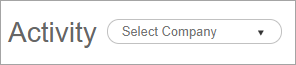
The Select Company list appears in the following Metrics reports at the CommCell level, the CommCell group level, and the Worldwide level:
-
Activity
-
Client details
-
SLA
-
Slowest Clients by Throughput in Last 24 Hours
-
Strike count
-
Top 10 Largest Clients
To view company data in Metrics reports, in the Private Metrics Reporting Server dialog box, enable the Activity option: