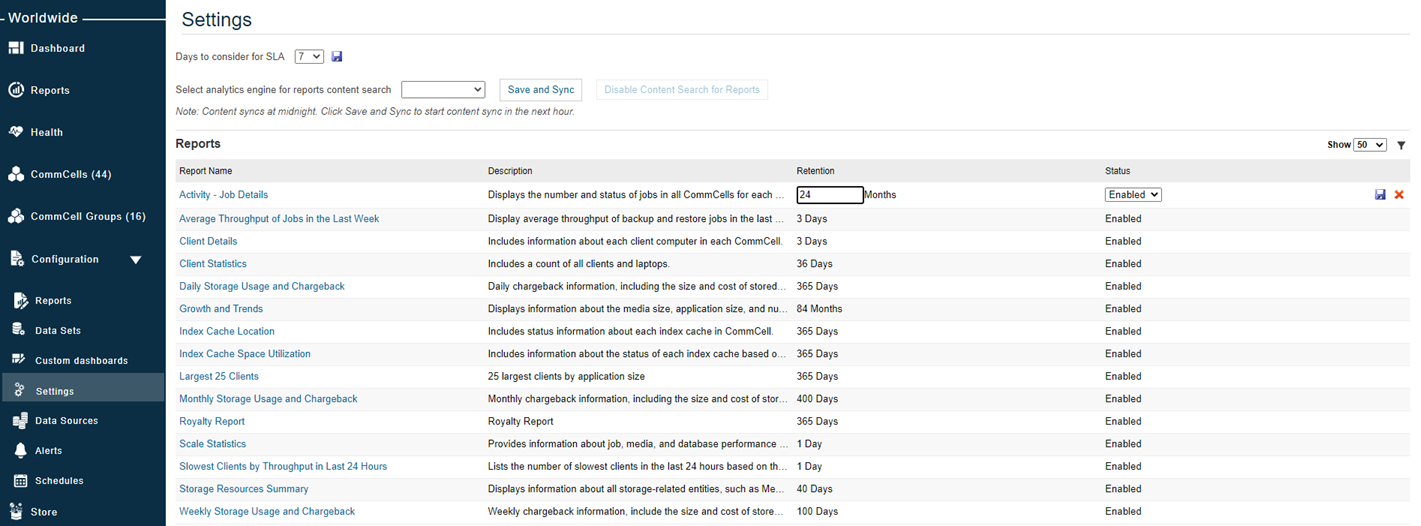Use the Retention in Days setting to configure the retention threshold for Metrics Reports data. You can configure retention settings for each report. Some reports include multiple queries, listed in the Report Name column. This feature is available only with a Private Metrics Reporting Server installation.
Procedure
-
Log into the Web Console.
-
Click Reports.
-
From the navigation pane, click Configuration > Settings.
-
At the end of the row next to a report name, click Edit
 .
. -
Under Retention, type the number of days or months that you want to retain the report data, and then click Save
 .
.Report data is saved for the time period that you specified.