Cabling the Power supplies
The power supplies provide electrical power to the nodes. Each node has two redundant power supplies which can be connected to two independent power sources.
The supplied cables will fit the power receptacles in typical enclosures for your country. You may need to provide different power cables if the PDU in your enclosure does not fit a C13 connection. All power supplies should be connected to a power source.
-
Connect the first power supply (PSU) of each node to the first power source in the enclosure rack.
-
Connect the second power supply (PSU) of each node to the second power source in the enclosure rack.
The two 2.5 meter power cords that come with each of the three nodes will work with 115VAC or 250VAC and will plug into a C13 outlet on a Power Distribution Unit in the rack.

There are 7 network ports on the rear of a appliance node. Up to 2 - 10GbE ports can be connected to the data protection network and up to 2 - 10GbE ports can be connected to the private storage cluster network. The 1GbE Ethernet Integrated Remote Management Console (iRMC) port is connected to the management or utility network for "lights out" access.
Note
IMPORTANT: The default 10 GB ports on a Commvault appliance only supports the optical or twinax copper SFP+ connections. Commvault appliances do NOT support RJ45 based connections without a separate adapter purchase. Before ordering, confirm the type of network connections needed for the setup.
-
All data management tasks including backups and restores, including virtual Commserve connectivity, are established through the 10GbE data protection port.
-
All storage related tasks, including all cluster connectivity for the storage network, will be through the private storage network 10GbE port.
-
Each node has two dual port 10GbE adapters with an LC SFP+ transceiver installed in each port. These can be used for 10GbE fiber cabling or, can be removed for copper Twinax cabling, if desired.
Cabling the Network
Cable Connectors
Transceiver Modules (Included)

SFP+ Multimode LC/LC (Not Included)

Optional: 10G SFP+ Twinax Cabling (Not Included)

Each node comes with 2x dual-port NICs. These can be cabled as single network connections or bonded connections. Follow the procedures below to match your environment.
Cabling a Single Connection for Each Network
-
Connect the 10GbE data network of each node to the data protection network.
-
Connect the 10GbE storage network of each node to a port on a private non-routable subnet, preferably private vLAN, on the network.
Important
The Storage network and Data Protection network MUST be on two separate subnets, and preferably the Storage network should be on a private vLAN.
-
Connect the 1GbE iRMC to the management network.
Important
If the CommServe is configured on the appliance, this network must have a route to the data protection network.
Click here to view a HS3300 single connection diagram
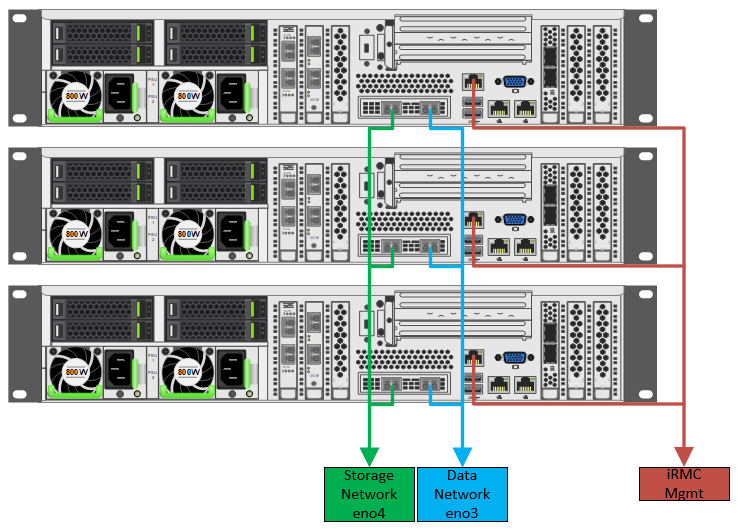
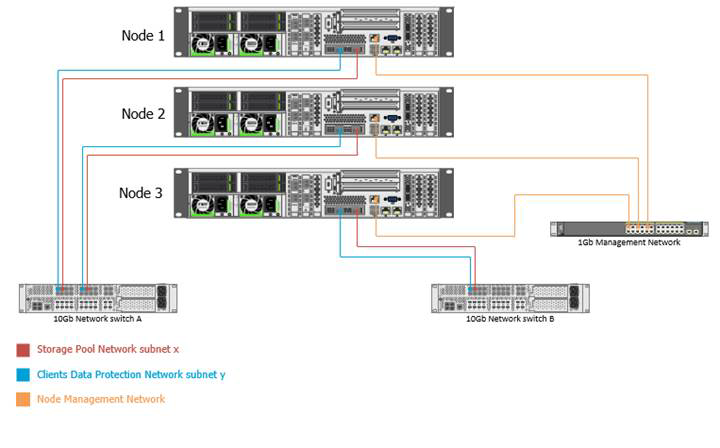
Click here to view a HS1300 single connection diagram
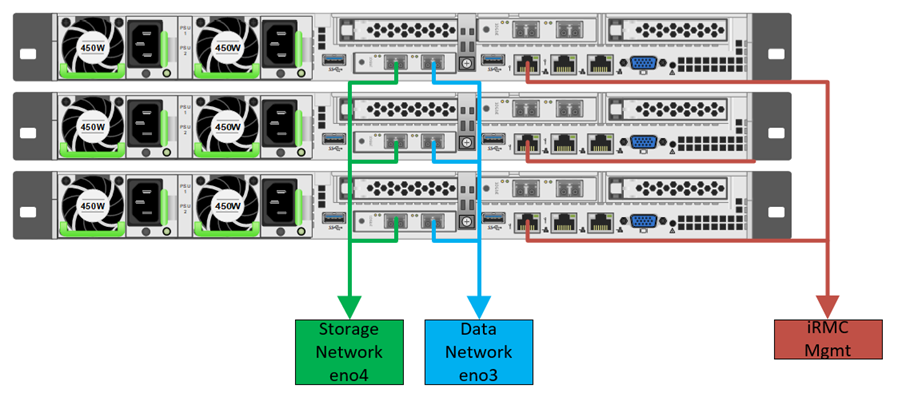
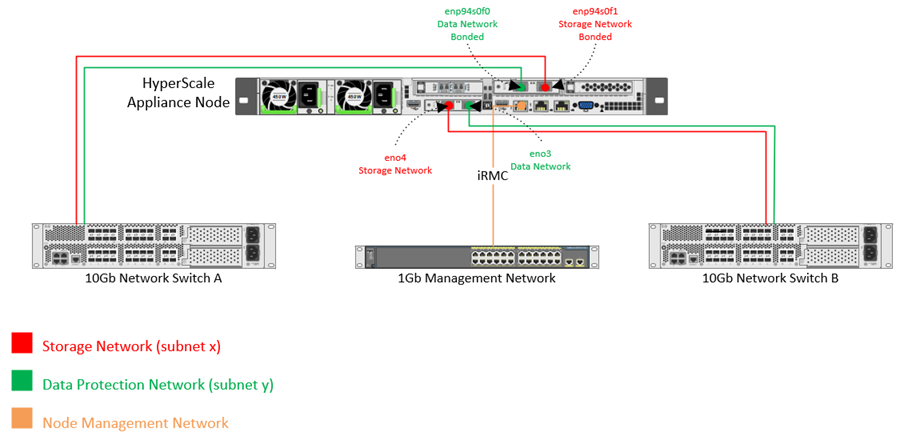
Cabling a Bonded Connection for Each Network
-
Connect the 10GbE data protection network of each node to the data protection network on switch A and switch B.
-
Connect the 10GbE storage network of each node to the private storage network on switch A and switch B.
Important
The Storage network and Data Protection network MUST be on two separate subnets, Best practice is to isolate the Storage network on a private vLAN.
-
Connect the 1GbE to iRMC, network.
Important
If the Commserve is configured on the appliance, this network must have a route to the data protection network.
Click here to view a HS3300 bonded connection diagram
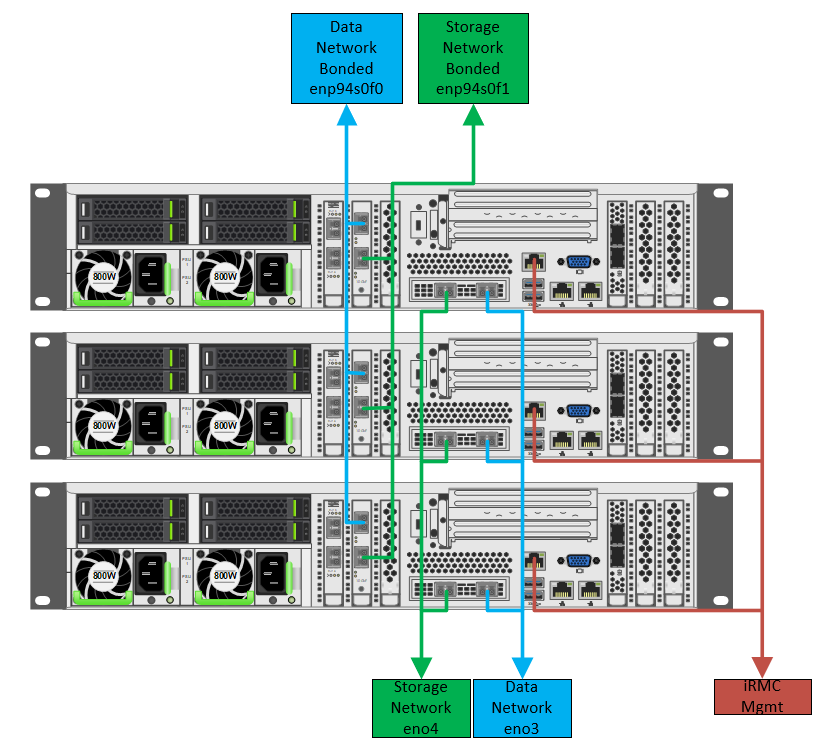
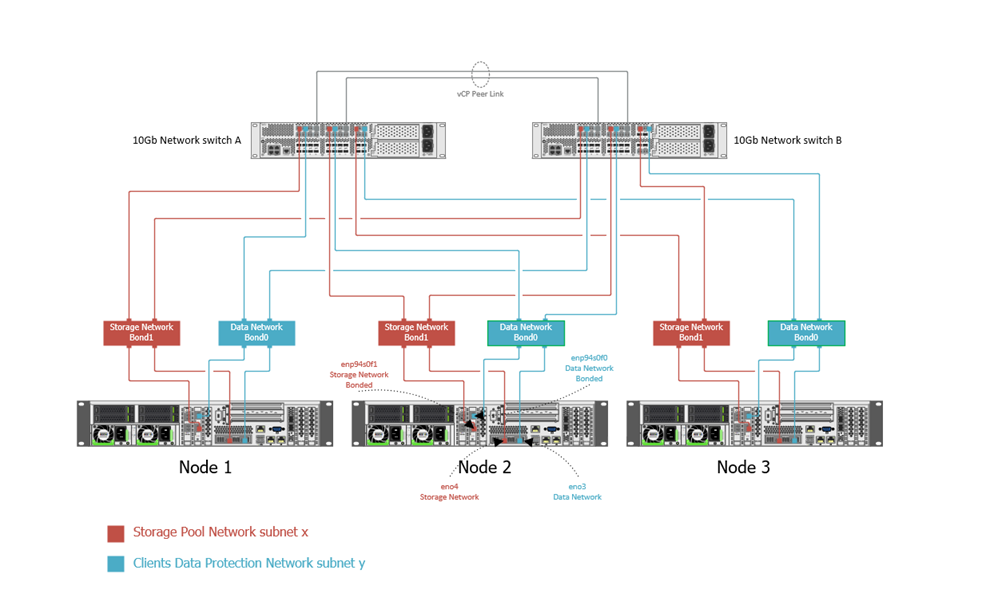
Click here to view a HS1300 bonded connection diagram
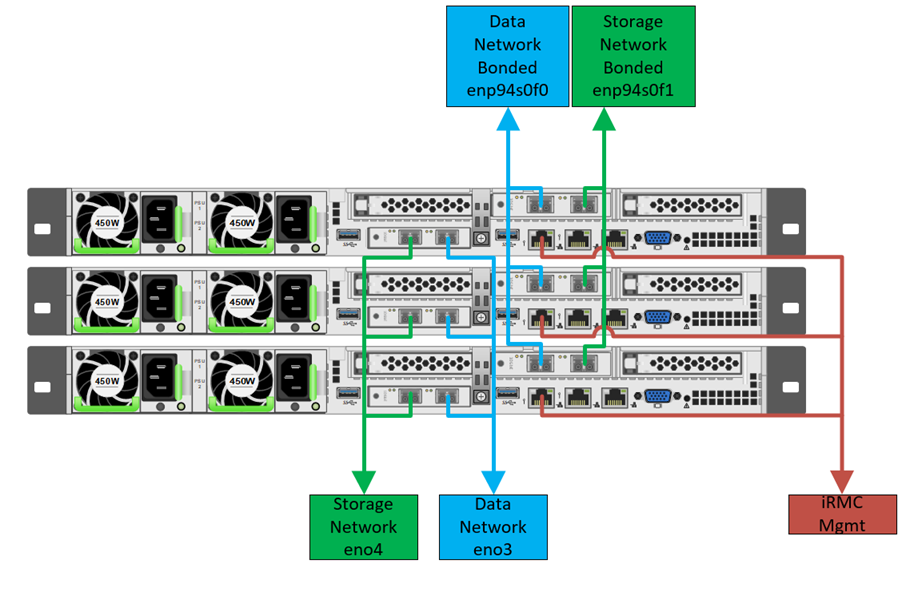
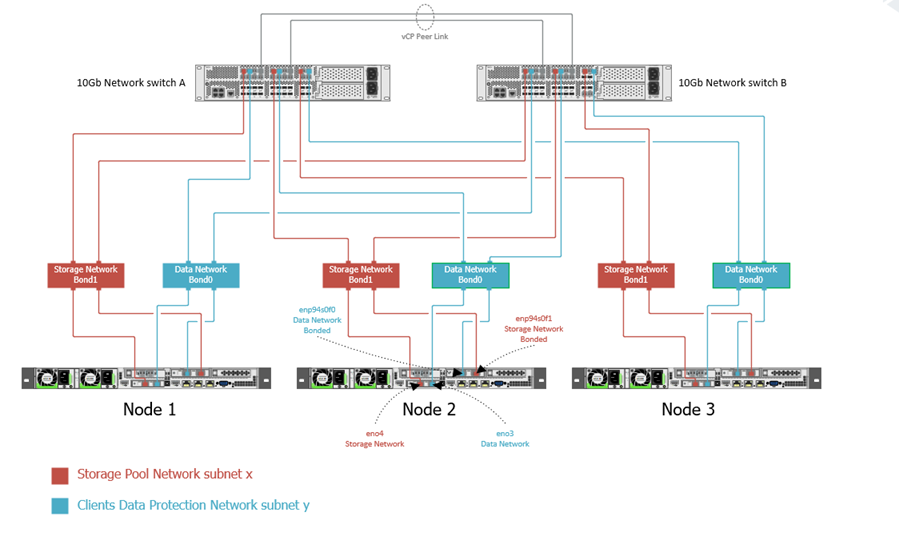
-
Optionally, connect another 1GbE to the CommServe management network.
Click here to view a HS3300 bonded connection with management network
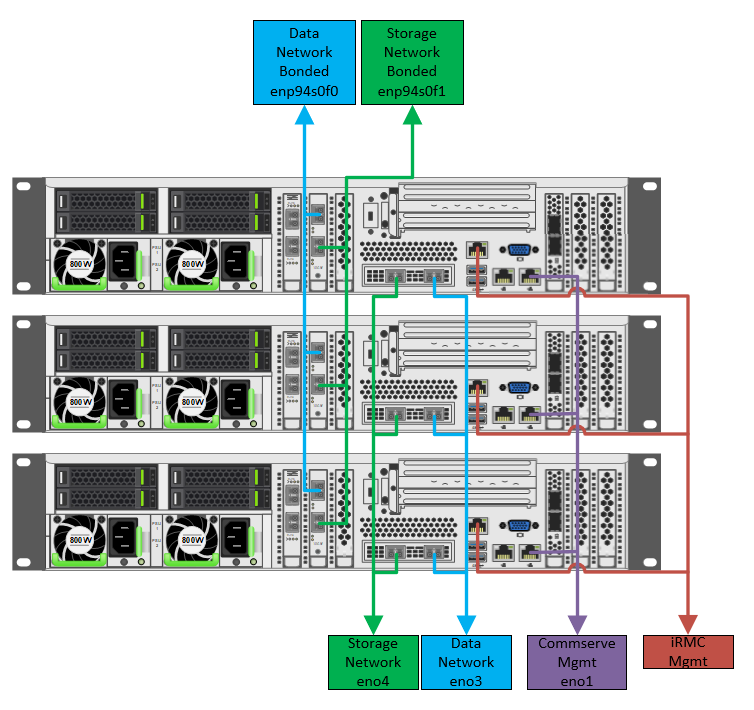
Click here to view a HS1300 bonded connection with management network
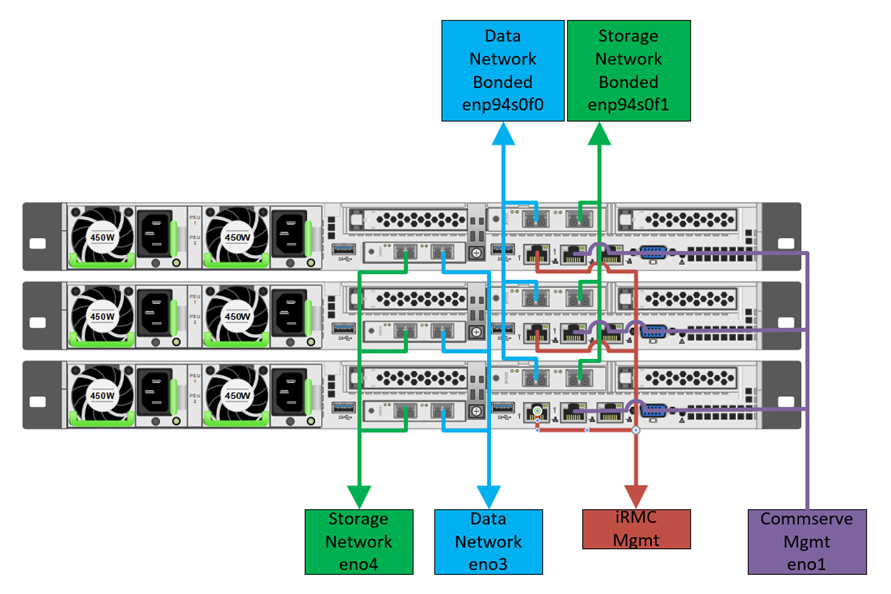
Optional 10GBASE-T RJ45 Copper Interfaces
The 10GBASE-T RJ45 SFP is not compatible with the 10Gb network adapters that come with the HyperScale appliances. (See figure below.) The optional 10GBASE-T RJ45 network adapters must be ordered separately.
Customers may request optional copper 10GBASE-T network adapters to replace the default SFP+ optical/twinax interfaces. The adapters must be ordered separately from Commvault.
In the HS1300 and HS3300 appliances, the SFP+ optical Network adapters must be removed and the 10GBASE-T RJ45 network adapters installed in the same slots in order to maintain the port naming.
In the RO1100 appliance, SFP+ or RJ45 network adapters can be ordered.
