You can use the information in the Virtual Machine Infrastructure Report to generate an alert that provides a list of unprotected VMs.
Procedure
-
In the Details table, click Settings
 , and then click Configure alert.
, and then click Configure alert.The Configure alert dialog box appears.
-
Enter the following information:
-
Name: A descriptive name for the alert notification (for example, "Unprotected VMs").
-
Send notification with: Select Information.
-
For the first alert condition, select Is Protected, equal to, and No.
-
To exclude VMs that do not have any data, click Add Condition, and then select Guest Size (GB), more than, and 0.
You can add other conditions, such as adding a filter for specific VMs or specifying a client computer group.
-
Under Notifications, select Email, and then in the Recipients box, enter your email address.
-
Under Schedule, configure the time and frequency to send the alert.
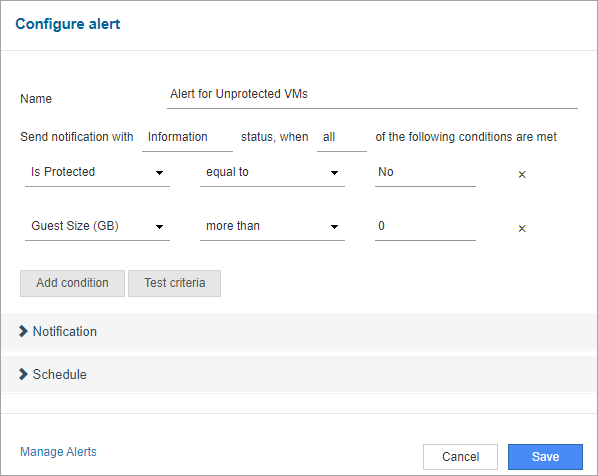
-
-
Click Save.