-
Restart the services on the old MediaAgent.
-
From the old MediaAgent computer, on the Start menu, click All Programs | Commvault, and then click Process Manager.
The Process Manager dialog box appears.
-
On the Service tab, right-click All Services, and then click Start.
-
-
Move the DDB from old to new MediaAgent.
-
From the CommCell Browser, expand Storage Resources > Deduplication Engines > storage_policy_copy.
-
Right-click the deduplication_database, and then click Move Partitions.
-
In the Target MediaAgent And Partition Path column, click Choose Path to change the location of the appropriate partition.
-
From the MediaAgent list, select the new MediaAgent.
-
In the Partition Path, enter the file path where you want to locate the DDB, and then click OK.
-
Click OK.
A Move Partition job appears in the Job Controller window. The job moves the DDB files from the old MediaAgent to the new MediaAgent.
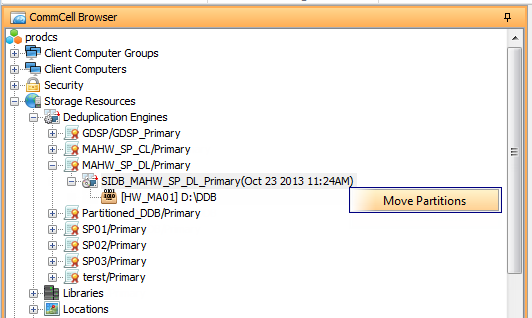
-
-
Once the DDB move is successful, stop the services on the old MediaAgent.
-
From the old MediaAgent computer, on the Start menu, click All Programs | Commvault, and then click Process Manager.
The Process Manager dialog box appears.
-
On the Service tab, right-click All Services, and then click Stop.
-
Move the DDB to the New MediaAgent
Updated