You can manually restart a service on Macintosh clients using the Process Manager.
Procedure
-
Log on to the computer with an administrator account.
-
Navigate to the /Applications directory, and then launch Process Manager.
-
Click the Services tab.
-
Click
 to restart services.
to restart services. -
A message appears asking if you want to restart services. Click Yes.
-
Type the user name and password for the administrator account in the Name and Password boxes, and click OK.
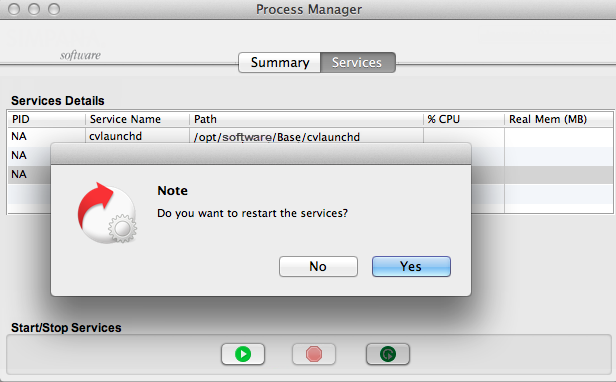
The instances drop-down list is displayed when multiple instances are running on the client.