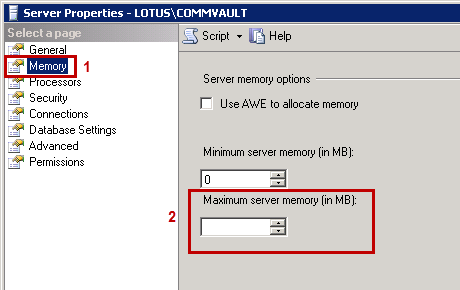If you pre-installed the SQL Server on the new hardware before the CommServe software was installed, we recommend you to verify the SQL memory usage for the Commvault components. The maximum memory used by the SQL Server should be 50% of the physical memory available in the new computer.
-
On the CommServe computer, open the Microsoft SQL Server Management Studio.
-
Right-click the Server_Instance, and then click Properties.
-
From the Server Properties dialog box, on the left pane, select the Memory page.
-
In the Maximum server memory (in MB) box, specify 50% of the physical memory available in the computer.
-
Click OK.