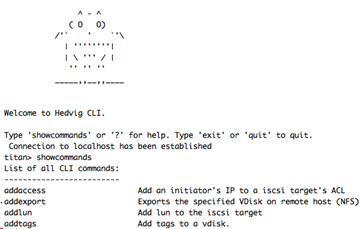When the deployment process is complete, bring up the Hedvig Storage Cluster in either the Hedvig WebUI or the Hedvig CLI.
Procedure
For the Hedvig WebUI:
-
In any HTML5-compatible web browser, enter the login URL of any cluster node, using http or https.
-
http://<cluster_name>
-
https://<cluster_name>
The default username is the name of the cluster. The default password is hedvig.
To use HTTPS, see Enabling HTTPS Support for the Hedvig WebUI.
-
-
The Cluster Watch displays the Hedvig Storage Cluster Nodes and Storage Proxies. For more information, see the Hedvig User Guide.
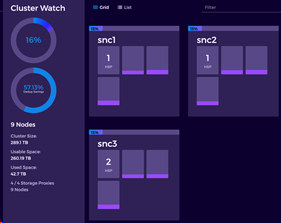
For the Hedvig CLI:
-
Login to any storage cluster node as the root user:
ssh root@<storage_cluster_node_FQDN>
password: hedvig -
Type:
scripts./secured-cli.shshowcommands OR -
A list of all available commands is displayed. For more information, see the Hedvig Command Reference.