The Missed SLA Report displays detailed information about the servers that failed to meet the SLA threshold. A server misses SLA when there are no successful backup jobs run in a given time range. Additional conditions for missed SLA include:
-
A backup job on a database agent is considered unsuccessful when it is failed, killed, or completed with errors.
-
A backup job on a file system agent is considered unsuccessful when it is failed or killed.
-
Snap backup jobs are considered successful only after the backup copy job has completed.
-
Subclients that have no jobs scheduled or have scheduled jobs that do not run also count as missed SLA.
-
Database command line subclients with failed backup jobs or no backup jobs.
Missed SLA Chart
The Missed SLA chart displays the number of servers that missed the SLA threshold for each reason that backup jobs did not run.
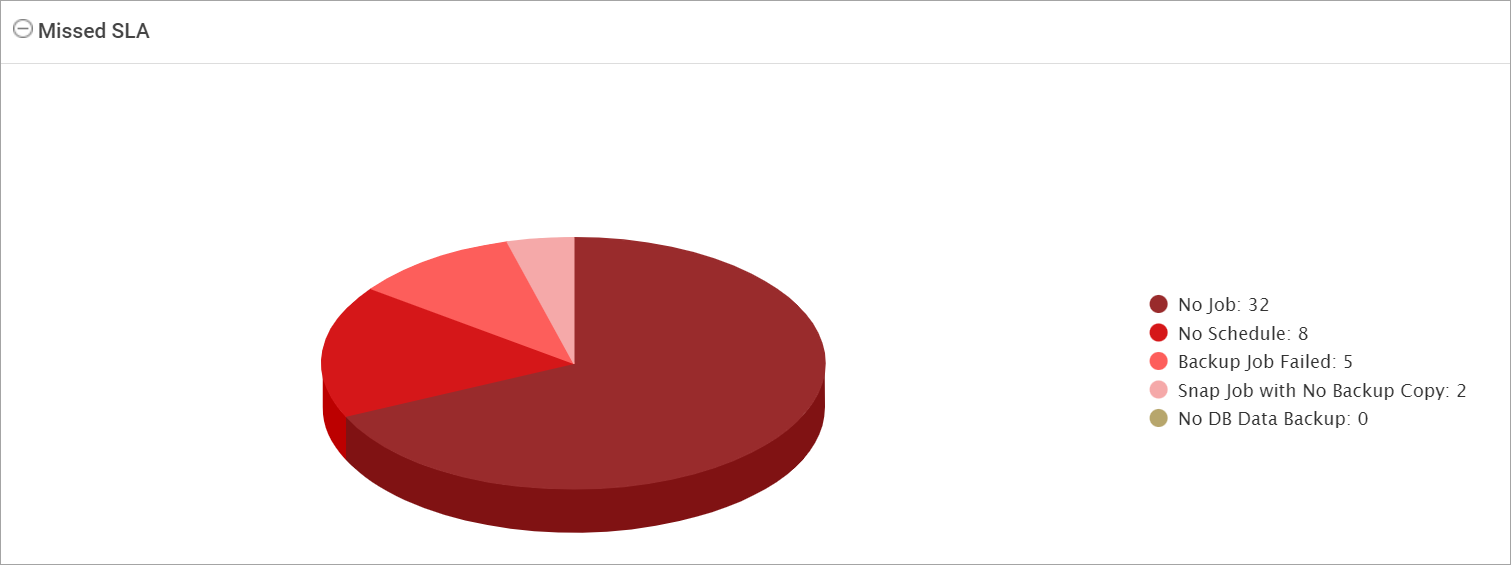
To view this report, in the SLA Server Summary chart, click Missed SLA.
From this table, you can open another report with detailed information about each subclient that missed SLA:
Unprotected Servers
The Unprotected Servers table lists all of the servers that did not meet SLA and the reason that the server did not meet SLA.
|
Column |
Description |
|---|---|
|
Server |
The name of the server that does not have a recent backup job. To open the Servers page, click the server. |
|
Category |
The reason that the SLA setting was not met. The value might be any of the following:
|
|
Last protected time |
The date and time that a backup job last ran on the server computer. |
|
Last online time |
The date and time when the server was last online. |
|
SLA days |
The number of SLA days configured for the server. |
|
Action |
A list of operations that you can perform on the server or VM. Select any of the following:
|