You can retire a MediaAgent. When you retire a MediaAgent, the software releases the MediaAgent license and removes all associations of the MediaAgent.
Note
If you retire an active MediaAgent, the recall operations might fail.
Before You Begin
-
In some conditions, retiring a MediaAgent can have significant, negative effects on a CommCell environment. Before you retire a MediaAgent, see Effects of Retiring a MediaAgent. (Also, when you retire a MediaAgent, a confirmation dialog box appears, and you can view a MediaAgent Deletion Impact report from that dialog box.)
-
To retire a node in a HyperScale storage pool, you must delete the storage pool. Also, you must retire all the other nodes in the storage pool. The deletion of storage pool and retiring the nodes nodes can lead to data loss. For instructions to delete a HyperScale storage pool, see Deleting a HyperScale Storage Pool.
Procedure
-
From the navigation pane, go to Manage > Infrastructure.
The Infrastructure page appears.
-
Click the MediaAgent tile.
The MediaAgents page appears.
-
For the MediaAgent that you want to retire, click the action button
 , and then click Retire.
, and then click Retire.The Retire MediaAgent confirmation dialog box appears.
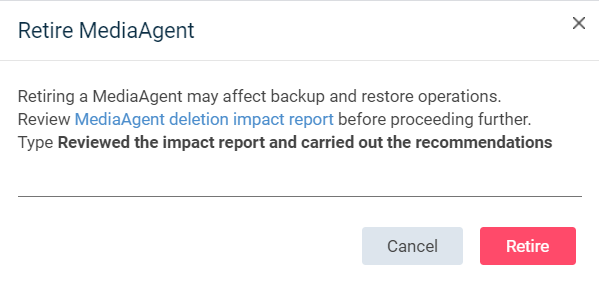
-
To review the impact of the MediaAgent retirement, open the MediaAgent Deletion Impact report in a new window, and then view the report.
-
To proceed with the retirement of the MediaAgent, enter the confirmation text, and then click Retire.