When you log on to the <Admin Console> for the first time as a tenant administrator, you are prompted to select a default plan. The default plan is used when a plan is not specified for a solution.
In practice, the default plan is not used. When configuring a solution, the service provider assigns a plan that corresponds to the Service Level Agreement (SLA) that corresponds to the service level that the tenant company has purchased.
Procedure
-
If you are already logged on as the CommCell admin, you can log on as the tenant administrator by selecting the tenant company from the list in the upper-right area of the <Admin Console> window.
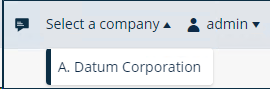
Otherwise, log on using the tenant administrator credentials.
-
The Edit default plans dialog box appears.
-
Select a default server plan.
-
Select Do not ask me again.
-
Click Save.