Note
This only applies for agents using the previous version of indexing. If the agent currently uses Indexing V2, then you do not have to perform the following configuration. For more information about indexing, see Indexing Version 2.
NAS backup jobs must use the same MediaAgent when running the backup phase and indexing phase because those jobs must share the Job Results Directory. To ensure that the backup and index phases use the same MediaAgent, you must perform the following procedure to configure a setting in the Control Panel.
Procedure
-
Open the CommCell Console.
-
On the Home ribbon, click Control Panel.
-
Under Storage, click Media Management.
The Media Management Configuration dialog box appears.
-
Click the Resource Manager Configuration tab.
-
Next to Force to use the same MediaAgent for create index and backup phase during NAS backup, click in the Value column, and then type 1.
-
Click OK.
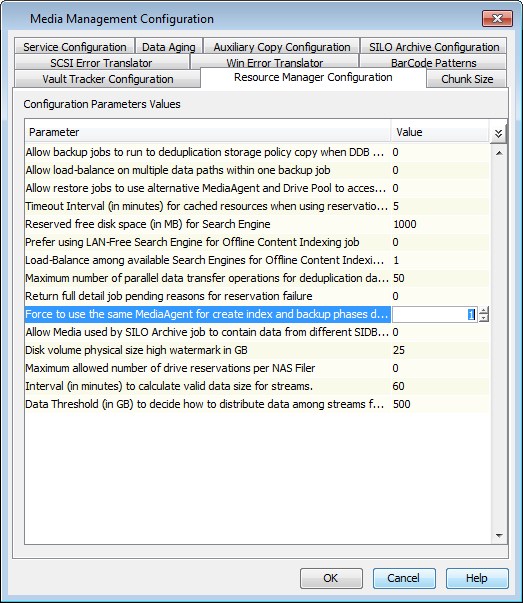
This setting affects all new and future NAS backup jobs. This setting does not affect jobs that are currently running.