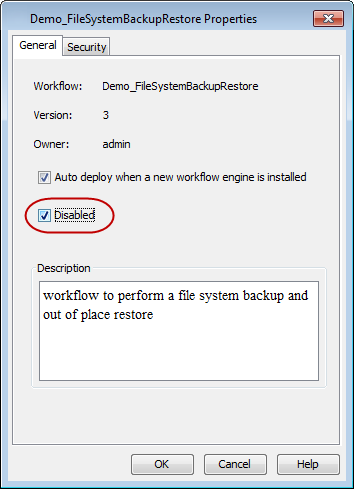You can enable or disable a workflow. By default, all workflows defined in the CommCell are enabled, except for business logic workflows and the Laptop Registration workflow.
Procedure
-
From the CommCell Browser, go to Workflows.
-
Right-click the workflow and click Properties.
-
Click the Disabled check box to disable the workflow, or clear the check box to enable it.
-
Click OK.