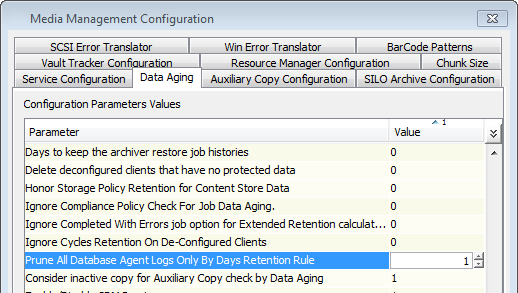Use the following steps to disable the log retention rule and enable unlinked log backups to be aged according to the defined days retention rule for the data. When you define the days retention rule, use the same storage policy or retention criteria used for traditional RMAN backup, backup copy, and traditional RMAN log backup operations.
For example, consider the following subclients:
-
Clone subclient using a clone storage policy
-
Snap subclient using a snap storage policy
-
Log subclient using a log storage policy
The clone jobs using backup copy are run daily, snap jobs without backup copy are run every hour, and regular log backup jobs are run every 15 minutes.
When you disable the log rule, make sure the retention for the log storage policy primary copy is the same or higher than the retention set for the clone storage policy primary copy. Alternatively, you can also assign the same clone storage policy for archive log backups.
-
From the CommCell Console, click the Storage tab.
-
Click the Media Management icon.
-
Click the Data Aging tab.
-
In the Prune All Database Agent Logs Only By Days Retention Rule, type 1 to enable pruning for all database agent logs based on the days retention.
-
Click OK.