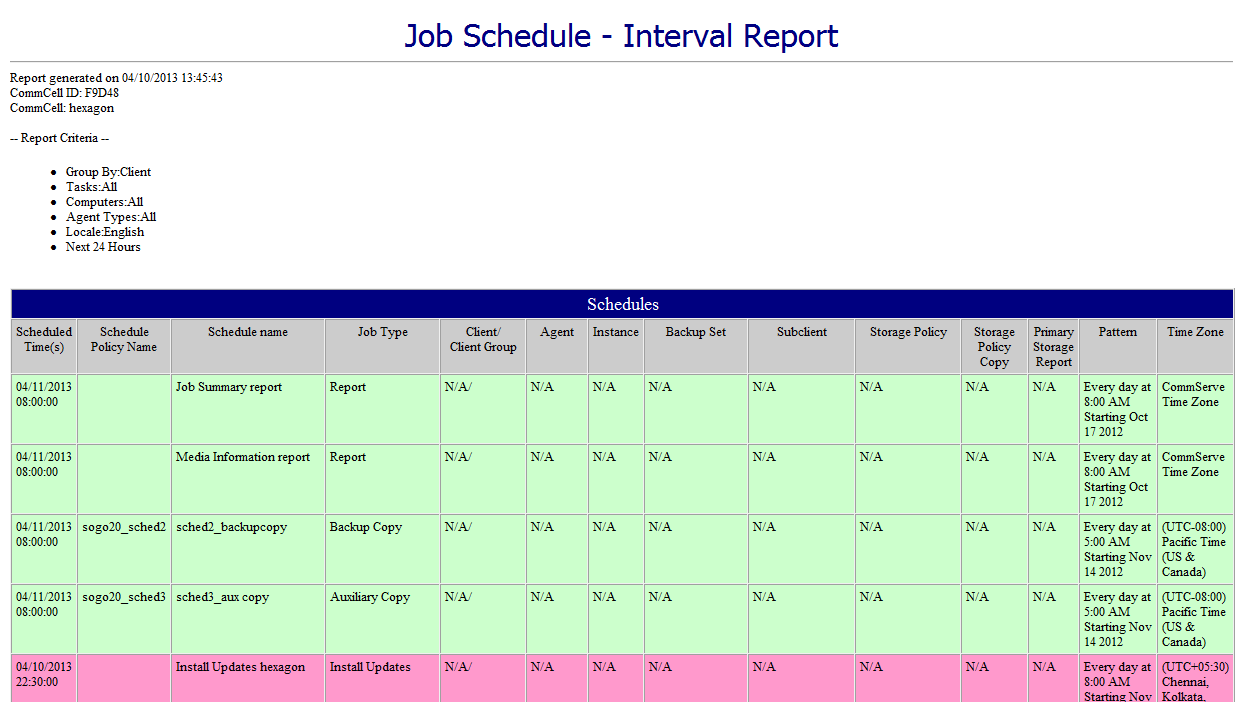You can generate the Job Schedule report only on the CommCell Console. The Job Schedule Report displays a list of all the scheduled operations in the CommCell environment, based on the selected filter conditions. When you run this report at the client group level, it displays schedule policies and schedules that are associated with the client group or a client in that client group.
Before You Begin
-
Your CommCell user account must be assigned to a role that has the Report Management permission.
-
To view report data for an entity, your CommCell user account must have an association with that entity.
For more information on users, permissions, and associations, see User Administration and Security - Overview.
Procedure
-
On the CommCell Console ribbon, select the Reports tab, and then click Other Reports > Schedule.
-
In the Report Selection dialog box, select any of the available options.
-
Click Run.
The report appears in your default Web browser.