This report provides trending information about the deduplication databases (DDBs) in a CommCell environment.
To view this report:
- In the Health Report, in the DDB Performance and Status tile, click View Details
 .
.
DDB Performance Trending Chart
The DDB Performance Trending Chart displays data about data managed using deduplication. You can view data for each DDB according to records, data size, or Q&I time. Select the information that you want to view, and then click Get Trending Data to view the results. The following image is an example of the DDB Performance Trending Chart:
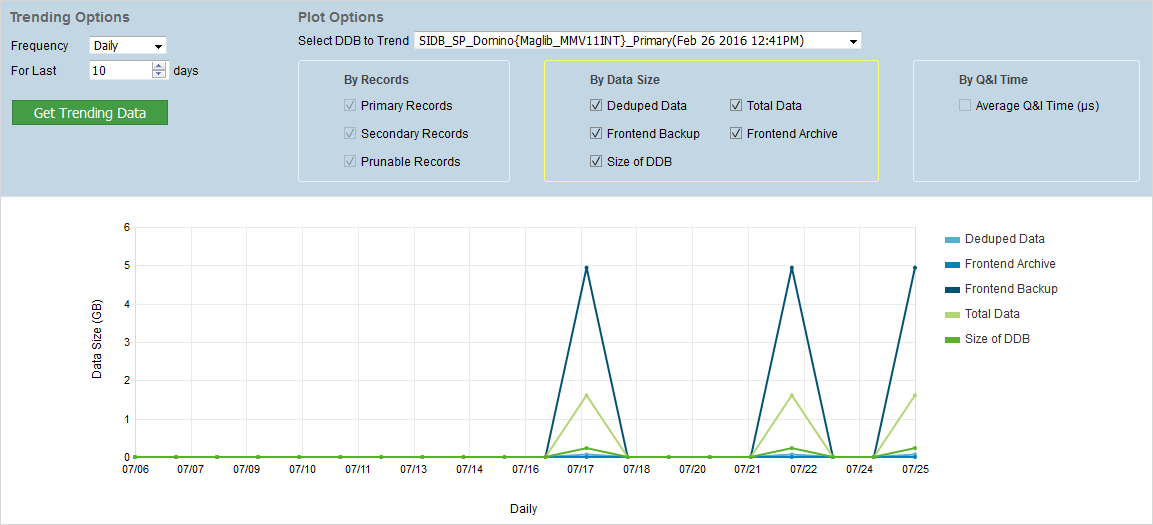
Trending Options
You can configure trending options to display data during a specific time period.
|
Option |
Description |
|---|---|
|
Frequency |
Time interval used to display trending data, such as Daily, or Weekly. |
|
For Last N Time Period |
Allows you to specify the number of days, weeks, or months for the trending calculation. |
Plot Options
You can select one DDB from the Select DDB to Trend list, and then view data by record type, data size, or Q&I time.
By Records
These options allow you to display information about the size of each record type for the DDB that you select, for the time period that you specify.
|
Option |
Description |
|---|---|
|
Primary Records |
Displays size of primary records in the DDB. |
|
Secondary Records |
Displays the size of secondary records in the DDB. |
|
Prunable Records |
Displays the number of prunable records in the DDB. |
By Data Size
These options allow you to display information about the size of different types of data for the DDB that you select, for the time period that you specify.
|
Option |
Description |
|---|---|
|
Deduped Data |
Displays the size of data that was deduplicated in the DDB |
|
Total Data |
Displays the total size of all data saved to media in the DDB. |
|
Front End Backup |
Displays the size of Front End Backup data in the DDB. |
|
Front End Archive |
Displays the size of Front End Archive data in the DDB. |
|
Size of DDB |
Displays the total size of the selected DDB. |
By Q&I Time
This option allows you to display information about the average Q&I time for the DDB that you select, for the time period that you specify.
|
Option |
Description |
|---|---|
|
Average Q&I Time |
Displays the average Q&I time (in microseconds) at the specified time. |
CommCell Details
This table provides information about each DDB in the CommCell environment, including DDB size and status.
|
Column |
Description |
|---|---|
|
Storage Pool |
The storage policy associated with the DDB. |
|
Copy |
The storage policy copy associated with the DDB. |
|
Library |
The library associated with the DDB. |
|
DDB ID |
The deduplication database ID. |
|
DDB Name |
The deduplication database. |
|
MediaAgents |
The MediaAgents associated with the DDB. |
|
Created Time |
The date and time when the DDB was created. |
|
Average Q&I Time |
The average query and insertion time (in microseconds). |
|
Fragmentation (%) |
The amount of space available after performing space reclamation. The fragmentation percentage is calculated by dividing the difference between Size On Media and Estimated Media Size by Size On Media. |
|
Number of Primary Records |
The number of primary record blocks in the DDB. |
|
Number of Secondary Records |
The number of secondary record blocks in the DDB. |
|
Number of Prunable Records |
The number of record blocks that are eligible for pruning in the DDB. |
|
Estimated Media Size |
The total size of all primary record items. |
|
Deduped Data Size |
The size of deduplicated data in the DDB. |
|
Front End Backup Size |
The amount of data in the largest full backup job from each subclient during the specified time period. If no full backup job completed during the specified time period, then it is the amount of data in the largest full backup job from the previous time period. This report calculates the amount of data only in the primary copy. For VMs, this is the largest guest size in the most recent full backup. For clients that have both VSA and other agents installed, only the front end size for VSA subclients is displayed. Jobs that run on a VM are counted only one time, regardless of the number of subclients that were used to back up the virtual machine. Deconfigured clients are not included in the Front End Terabytes (FET), and a value of 0 appears in the report. If an agent has multiple backup sets, the backup set with the largest backup size counts towards FET. |
|
Front End Archive Size |
The amount of data in all archive jobs from each subclient in the specified time period. Jobs that run on a virtual machine (VM) are counted only once, regardless of the number of subclients used to back up the virtual machine. |
|
Baseline Size |
The amount of space required on the disk for new backup data when the existing DDB is sealed. Incremental backup jobs are not included in this calculation, but 20% is added to the last full backup job to cover the size of incremental backup jobs. |
|
Pending Record Size |
The size of all pending records in the DDB. |
|
App Size |
The size of application data, before compression and deduplication, of all active jobs, that ran at any time, in all storage policy copies, excluding aged data. For VMs, the application size is the backup size. For more information, see Size Measures for Virtual Machines. |
|
Size on Disk |
The sum of the total unique data size + (metadata size + nondeduplicated data) for all backup jobs. |
|
Dedupe Saving (%) |
|
|
Size of DDB |
Total size of the DDB. |
|
Last Recorded Time |
Last time data was recorded on the DDB. |
|
DDB Status |
Status of the DDB, such as Active or Sealed. |
|
Readiness |
Indicates whether the DDB can be reached by the CommServe computer. |
|
Status |
Status of the DDB based on the average Q&I time thresholds and number of primary records. |
|
Critical Threshold for Average Q&I Time |
Critical threshold configured for the average Q&I time. |
|
Warning Threshold for Average Q&I Time |
Warning threshold configured for the average Q&I time. |
|
Need Upgrade |
Valid values:
|