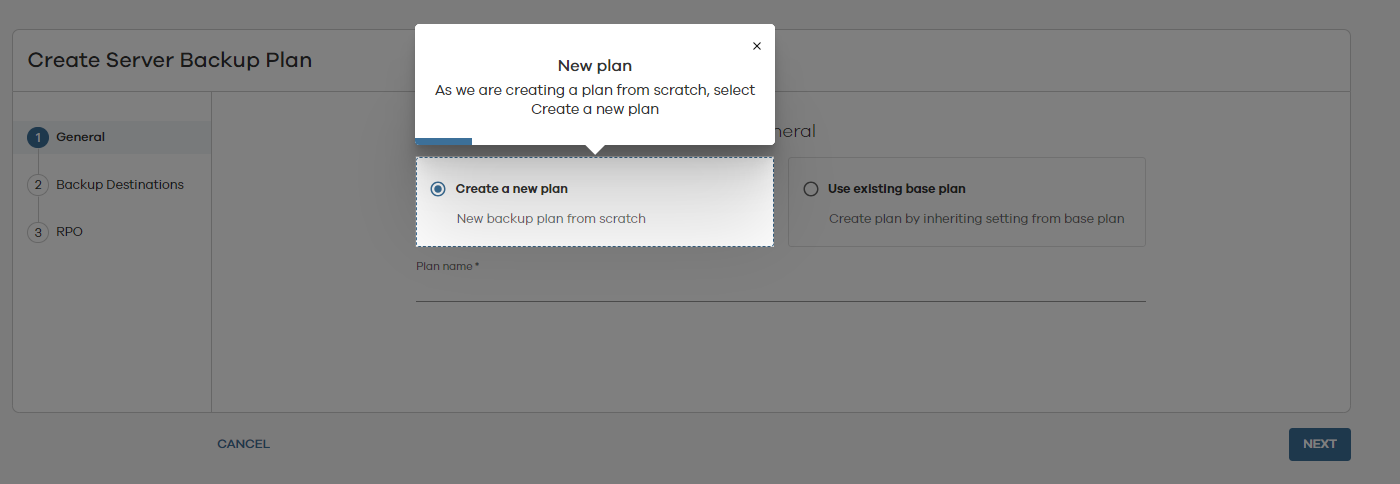You can use the Arlie custom walk-through feature to help you perform common tasks, such as creating a server plan. In a walk-through, in-product suggestions appear in message boxes to guide you through different steps of a task.
Procedure
-
On the top right corner of the Command Center screen, click AI assistant
 .
.To the right of the Command Center screen, the Arlie chat box appears.
-
At the bottom of the Arlie chat box, in the Type a message box, enter a question and press Enter. For example, enter "How to create a server plan?"
The following response appears:
-
An answer summarizing the steps to create a server plan.
-
A link to a walk-through, if one is available.
The walk-through guides you through the steps to create a server plan.
-
A list of topic references from Commvault documentation.
-
A list of related items from the Commvault cloud store, such as workflows and reports.
-
-
In the response, in the Walkthroughs section, click the walk-through link. In this example, click the Create a new plan link.
The Plans walk-through dialog box appears.
-
Click Start Walkthrough.
Results
Use the in-product suggestions in message boxes to perform each step of common tasks, such as creating a server plan.