The default administrator password for the IPMI (Intelligent Platform Management Interface) on Commvault HyperScale X nodes, can be changed after the initial setup.
Procedure
-
Open a web browser from a remote workstation and enter the static IP of the IPMI.
-
The login screen will be displayed.
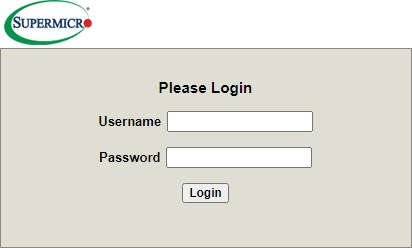
-
Type in the credentials for the default administrator account as follows:
Username: ADMIN
Password: ADMIN
-
Click Login.
The IPMI Web Server interface is displayed.
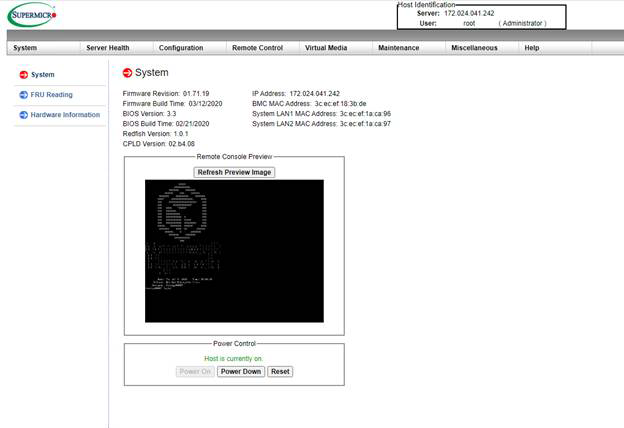
-
From the menu displayed at the top, click Configuration > Users.
The Users screen is displayed.
-
Select the user from the list and then click the Modify User button.
The Modify User screen is displayed.
-
Enable the Change Password checkbox, and then type the new password in the Password and Confirm Password boxes.
-
Click Modify.