A CommCell environment is the logical grouping of all software components that protect, move, store, and manage data and information. A CommCell environment contains one CommServe host, one or more MediaAgents, and one or more clients.
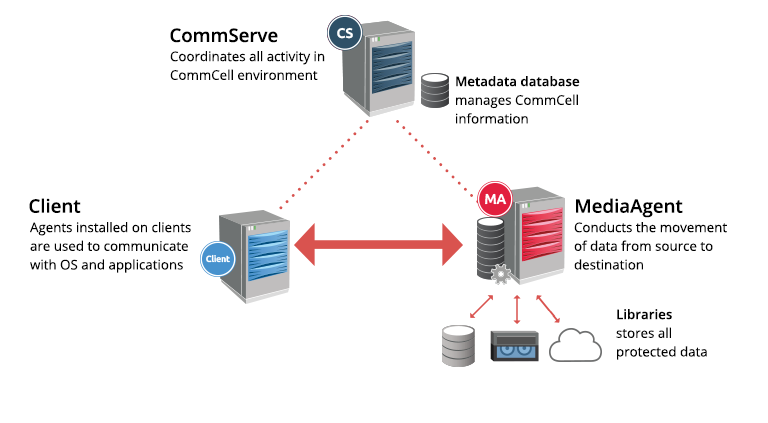
CommServe
The CommServe host is the central management component of the CommCell environment. It coordinates and executes all CommCell operations, maintaining Microsoft SQL Server databases that contain all configuration, security, and operational history for the CommCell environment. There can be only one CommServe host in a CommCell environment. The CommServe software can be installed in physical, virtual, and clustered environments. For more information about the CommServe host, see Overview - CommServe.
MediaAgent
The MediaAgent is the data transmission manager in the CommCell environment. It provides high performance data movement and manages the data storage libraries. The CommServe server coordinates MediaAgent tasks. For scalability, there can be more than one MediaAgent in a CommCell environment. The MediaAgent software can be installed in physical, virtual, and clustered environments. For more information about MediaAgents, see MediaAgent - Overview.
Client
A client is a logical grouping of the software agents that facilitate the protection, management, and movement of data associated with the client. For detailed information about clients, see Client.
Agent
An agent is a software module that is installed on a client computer to protect a specific type of data. Different agent software is available to manage different data types on a client, for example, Windows file system data and Oracle databases. Agent software can be installed in physical, virtual, and clustered environments, and may be installed either on the computer or on a proxy server. For more information about the available agents, see the following:
CommCell Console
The CommCell Console is the central management user interface for managing the CommCell environment - monitoring and controlling active jobs, and viewing events related to all activities. The CommCell Console allows centralized and decentralized organizations to manage all data movement activities through a single, common interface. For detailed information about the CommCell Console, see CommCell Console - Basic.
Web Server
The Web Server is the web service that can process requests from one or more web-based applications, such as the Command Center and the Web Console, and communicates with the CommServe system to allow access to CommCell and end-user operations on the web.
By default, the Web Server and Web Console components are installed with the CommServe component. You can accept the installation of these components on the CommServe host, but they are not required to be on the CommServe host. To provide better security and scalability, you can host the Web Server on multiple platforms. For example, in a multi-tenant environment, each tenant would have their own security domain. In such cases, you can install a Web Server and Web Console component in each tenant’s domain.
Web Console
The Web Console is a web-based application that allows end-users to manage their data, as well as to perform other useful operations such as reporting, downloading software packages, and managing virtual machines. For more information about the Web Console, see Web Console Overview. You can have multiple Web Console components associated with the same Web Server or with different Web Servers.
Note: The web console component includes the Command Center as well as the Web Console interface.
Reporting Server
The Metrics Reporting Server allows you to access reports that help you to monitor one or more CommCell computers from a single location on your Web Console. For more information, see Reports Overview.
Workflow Engine
Workflow is a tool that automates business processes by putting together a set of tasks in a specific order. Workflows help you automate both CommCell tasks and external tasks. For more information, see Workflow: Overview.