Prerequisites
-
Configure a library that is shared between two MediaAgents using one of the following configurations:
-
Create a storage policy. See Storage Policy - Getting Started for more information.
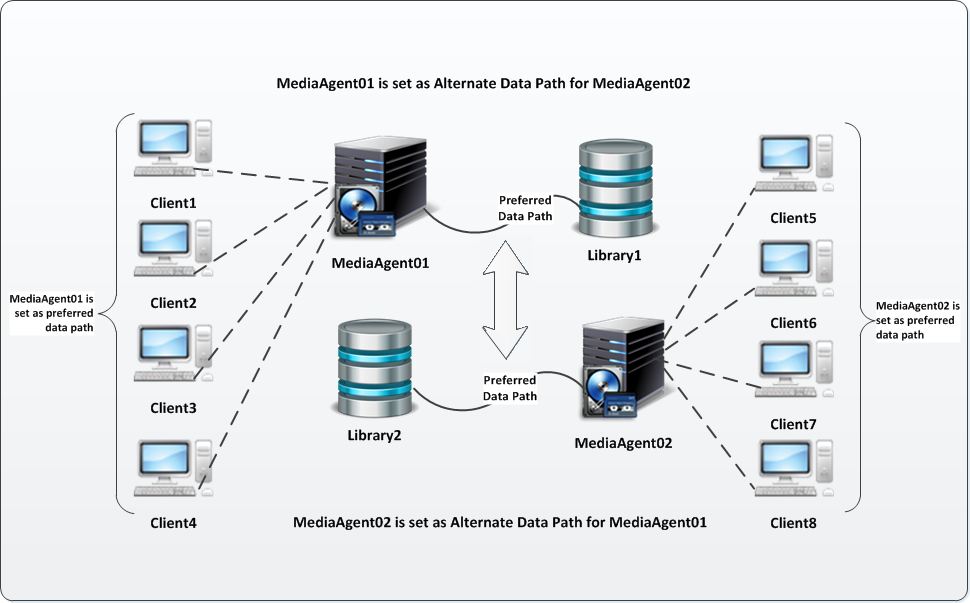
The diagram above illustrates the configuration of alternate data paths between two MediaAgents.
Adding Data Paths in the Storage Policy
Each storage policy copy has a default data path that is used to perform the backup. In addition, you can define alternate data paths in each of the storage policy copies.
Use the following steps to add an alternate data path for the storage policy that you created.
-
From the CommCell Browser, expand Policies | Storage Policies | storage policy.
-
Right-click the appropriate storage policy copy, and then click Properties.
The Copy Properties dialog box appears.
-
On the Data Path Configuration tab, select Use Alternate Data Paths and specify appropriate settings.
-
If you want to use the alternate data path when, for example, the default MediaAgent is offline or inaccessible, select When Resources are Offline .
-
If you want to use the alternate data path when, for example, the default MediaAgent is out of space or is used by another job, select When Resources are Busy .
-
-
On the Data Paths tab, click Add, and select the data path candidates that you want to add.
You can select multiple candidates by holding down the CTRL key and clicking on each of the data path candidates that you want to select.
Note
For copies that use a Global Deduplication Policy the Data Path must be added from the primary copy of the Global Deduplication Policy.
-
Click OK.
The alternate data path is added.