When configuring interfaces with Active-Backup bonding, verifying whether the bond is working correctly is critical. A misconfigured bond can cause installation failures at a later step, or possibly a production outage post deployment.
Use the following steps to ensure that the bond is working correctly:
-
Run the following command:
cat /proc/net/bonding/<bond interface>For example:
cat /proc/net/bonding/bond1You should see an output similar to the one shown in the following image:
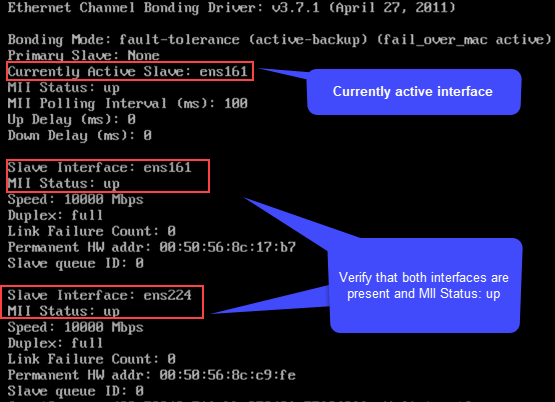
-
If any of the interfaces are missing from this output, verify the Missing Configuration Files section available in Troubleshooting Errors When Network Interfaces Appear Offline.
-
Ensure that the interfaces display the MII status as up. If the MII status is displayed as down, follow the steps in Troubleshooting Errors When Network Interfaces Appear Offline to resolve the issue.
-
-
Starting with the data protection interface, ping the gateway or another HyperScale node to verify that the currently active interface is working correctly.
-
Next shutdown the currently active interface by running the following command:
ifdown <interface name>For example, using the interface shown in the above image:
ifdown ens161This will force the bond to automatically failover to the backup interface.
Repeat the ping test performed in step 2 to verify that the backup interface is working properly.
-
Repeat steps 1-3 for the storage pool interfaces. For the ping test you will need to use the other HyperScale nodes IP addresses as the target, as the storage pool interfaces are non-routable.