When configuring interfaces with LACP bonding, verifying whether the bond is working correctly is critical. A misconfigured bond can cause installation failures at a later step, or possibly a production outage post deployment.
Run the following command to verify the LACP bond is functioning on both the HyperScale node as well as the switch:
ethtool <bond interface name>For example:
ethtool bond1From the output, verify that the listed speed for the bonded interface is double the speed of the child interface.
For example, when bonding 2 x 10 Gigabit interfaces the speed should be 20000Mb/s (as shown in the following sample image:
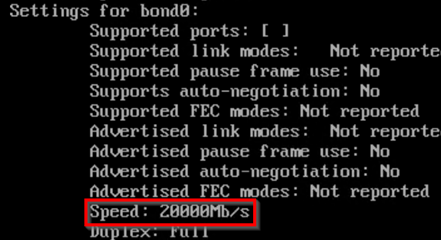
If the interface does not show the expected speed, check the following:
-
One or more of the interfaces is down or disconnected, check the link status for each of the ports using the
ethtoolcommand shown above. For troubleshooting, follow the steps in Network Interfaces Appear Offline. -
If the ports on the switch is misconfigured, or if the appliance is improperly cabled, it can be difficult to diagnose from the appliance, and will require your Network Administrator to resolve the issue.
The LACP protocol requires identical configurations on the switch. If these configurations do not match or if the appliance ports were improperly cabled, it will only allow one of the interfaces to become part of the bond. The simplest way to diagnose this issue is by using the following command:
cat /proc/net/bonding/<bond interface>For example:
cat /proc/net/bonding/bond1You should see an output similar to the one shown in the following image:
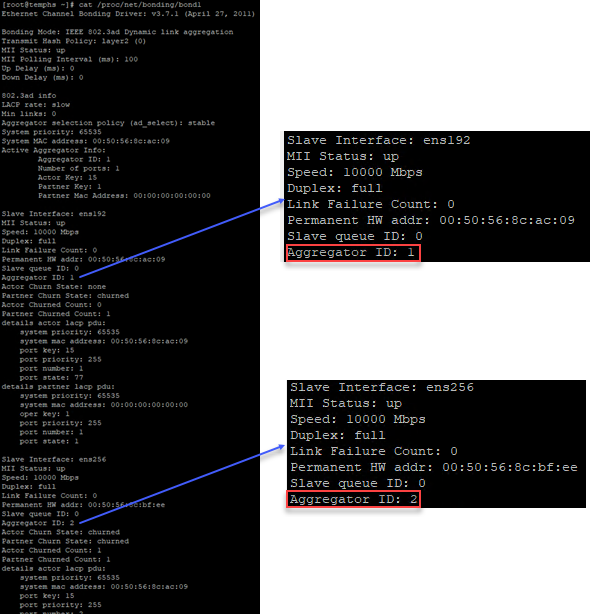
The key detail is the Aggregator ID of each child interface. If this does not match between the two child interfaces, it indicates a cabling or configuration issue that your Network Administrator has to diagnose and resolve. It cannot be resolved from the appliance.